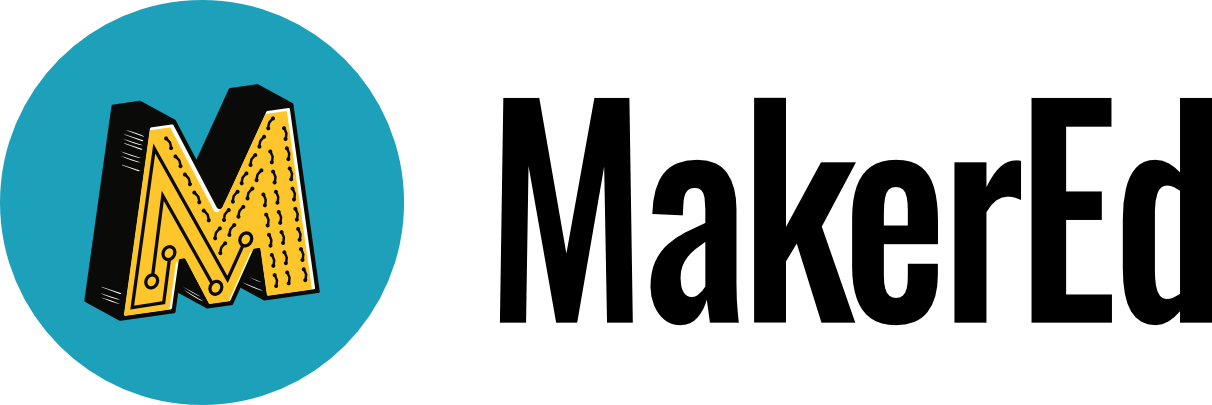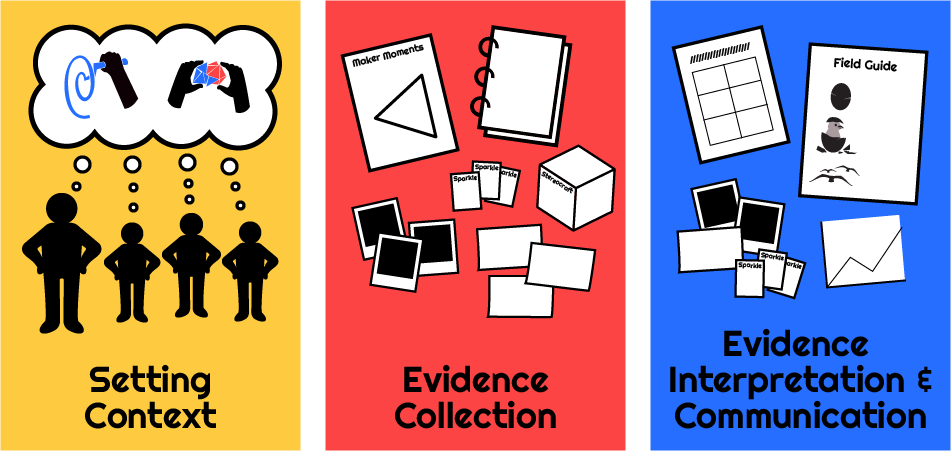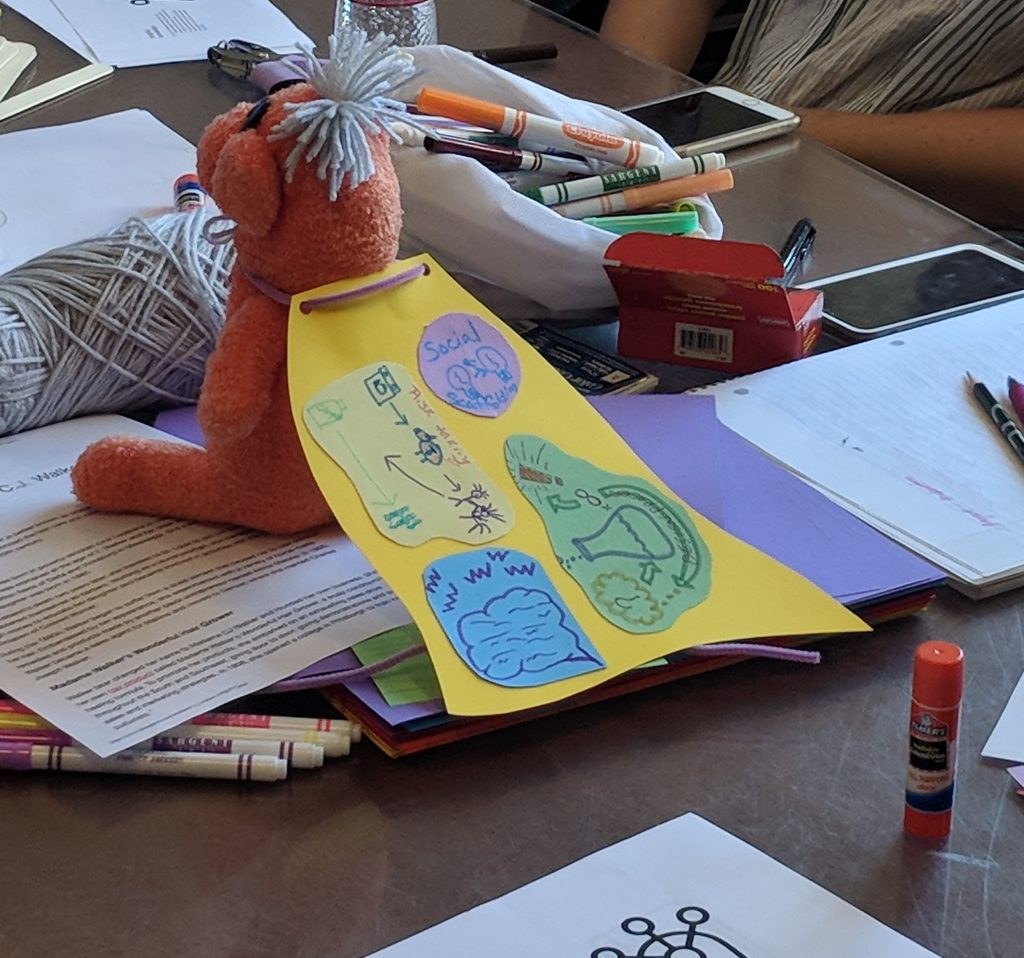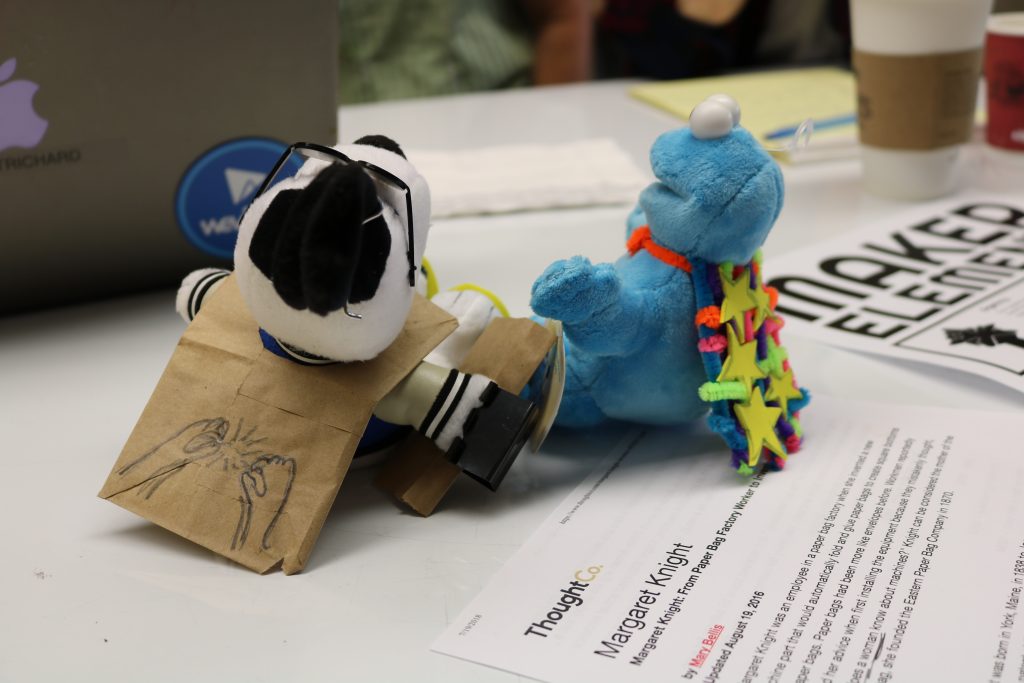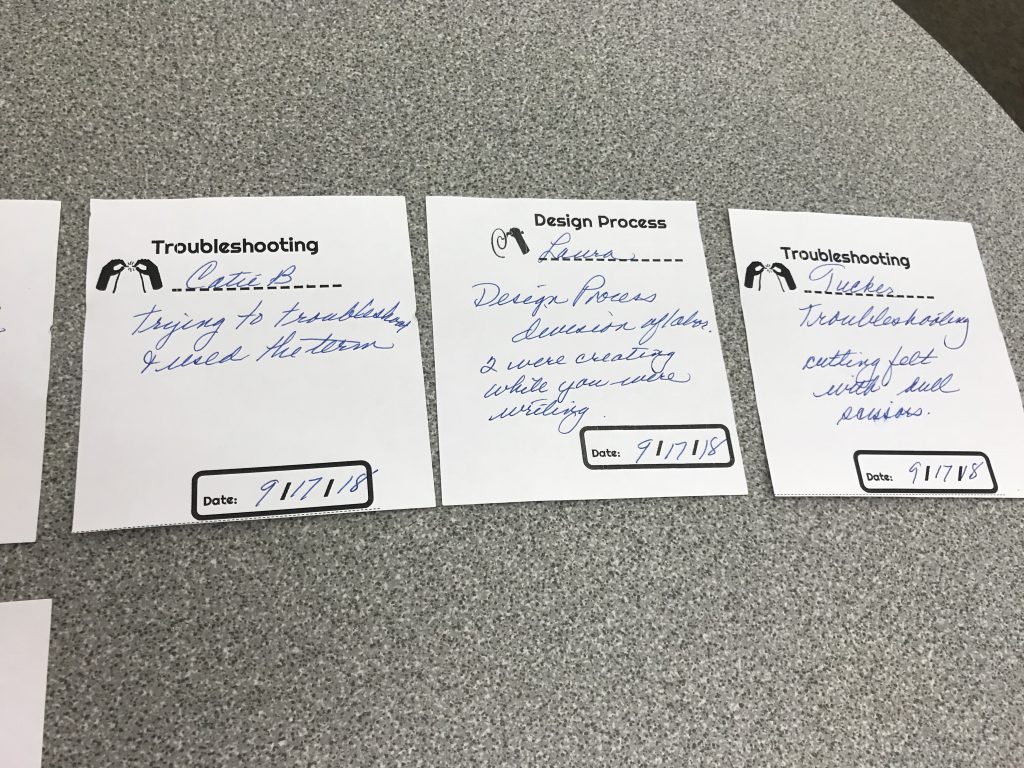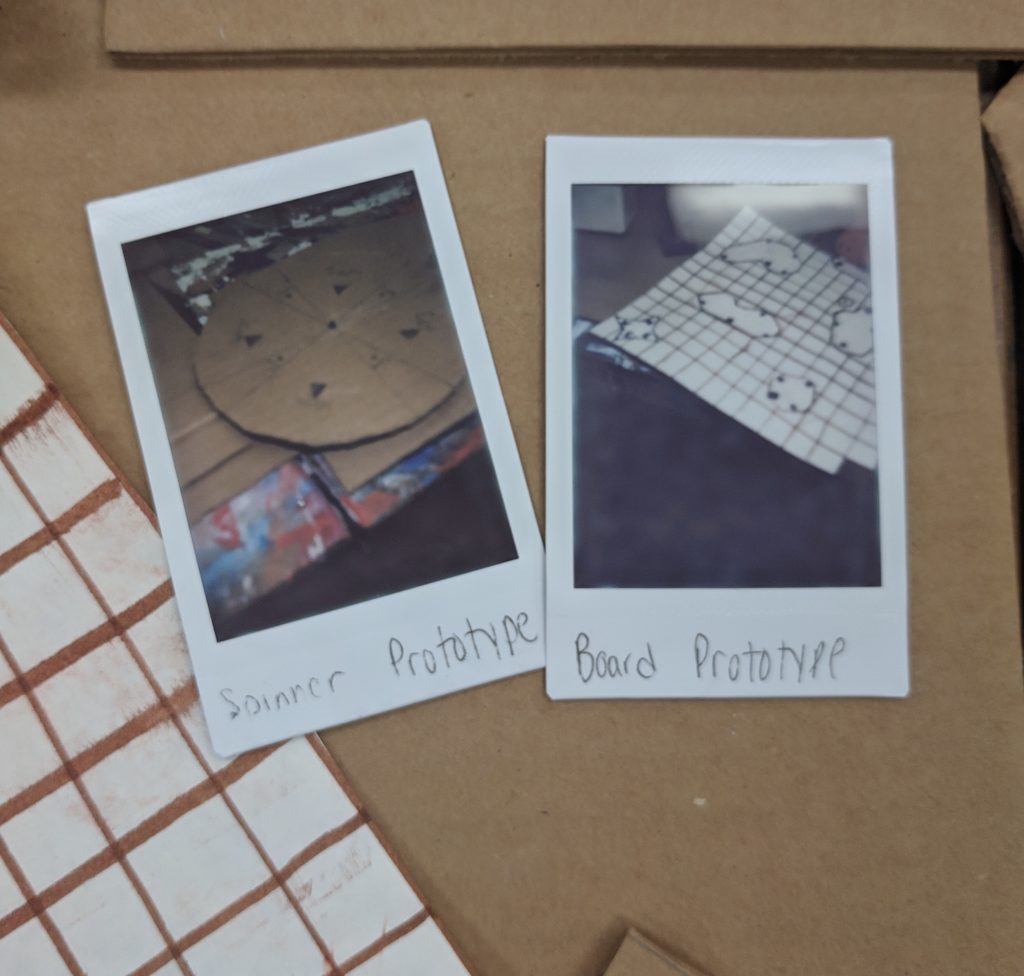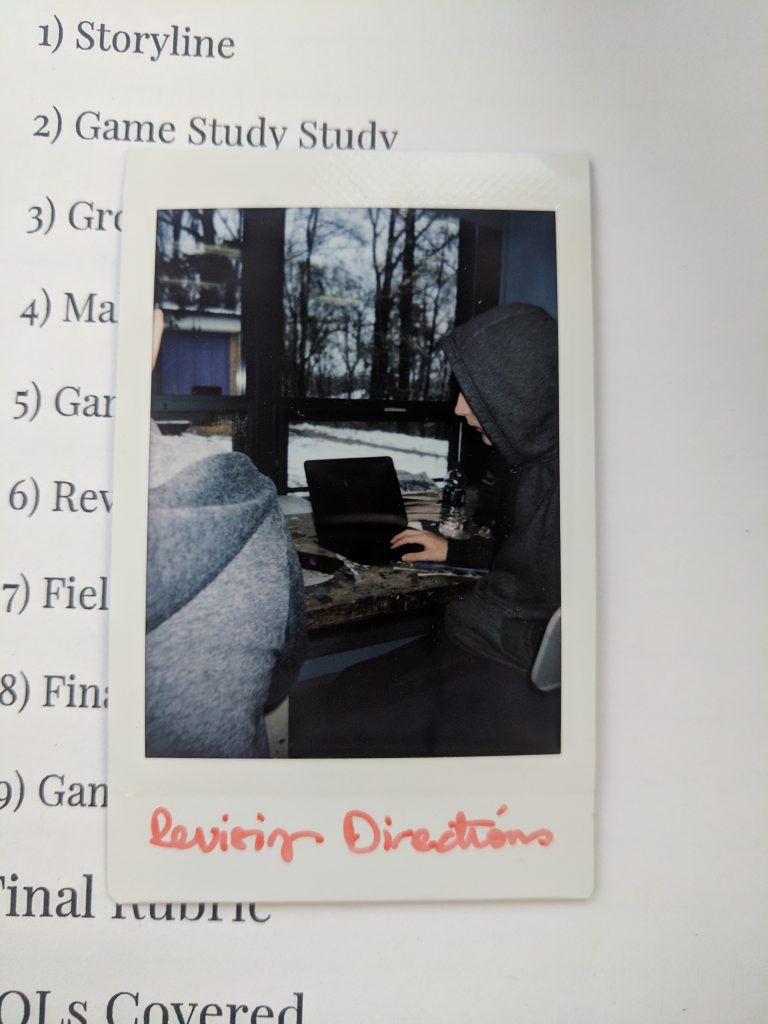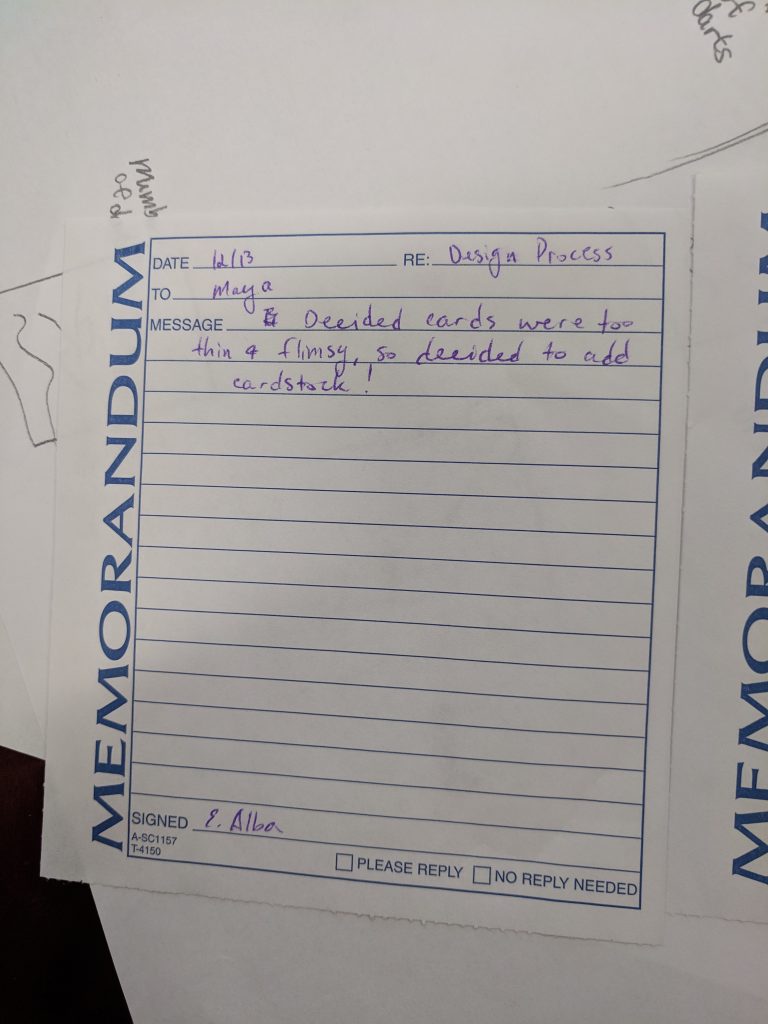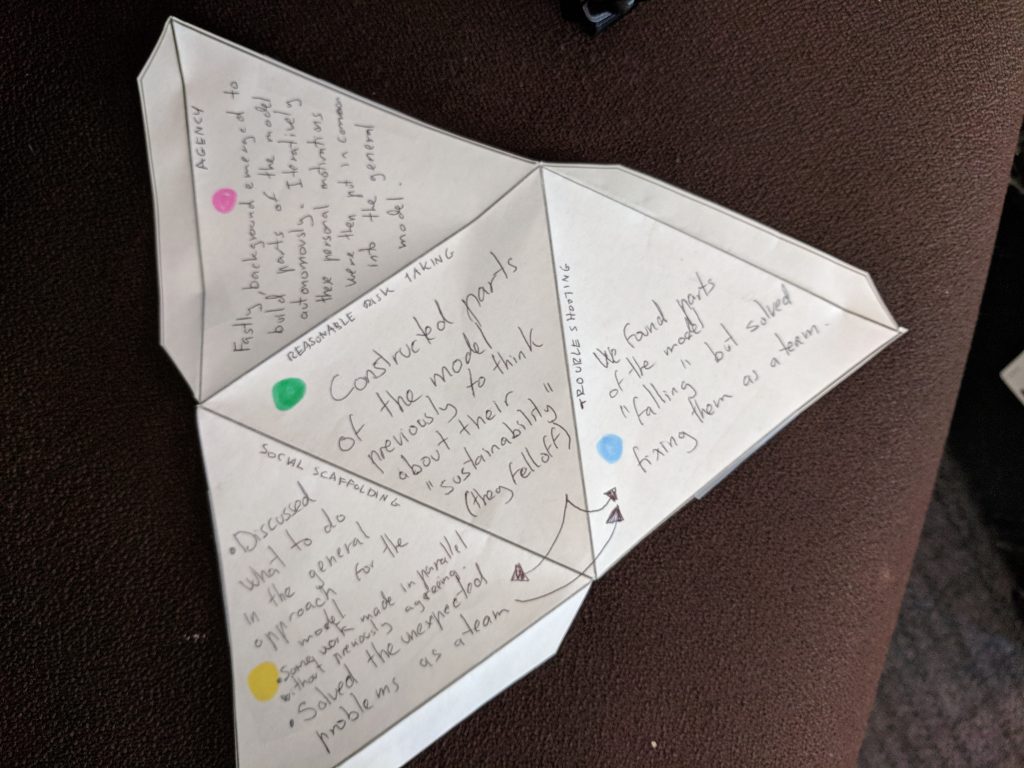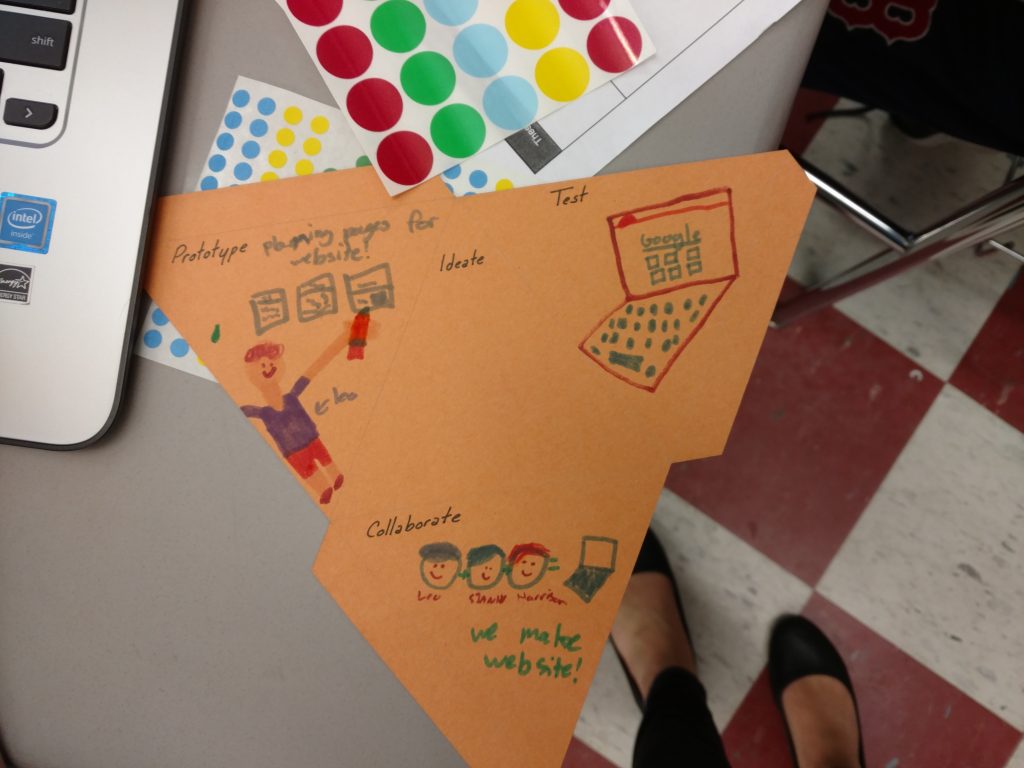Based in the five main assessment design principles noted in the Overview, the Beyond Rubrics toolkit is intentionally created to be low-tech and able to be integrated into a variety of learning environments. The tools enable students and teachers, as well as other stakeholders such as parents and administrators, to develop a shared understanding around what skills are important to examine and how to collect rigorous forms of evidence of student learning.
The toolkit was developed in partnership between MIT Playful Journey Lab, Maker Ed, NSF, Albemarle County Public Schools, Portola Valley School District, and the San Mateo County Office of Education. This work is shared under a Creative Commons BY-SA-NC 4.0 license.
The below infographics each provide a snapshot of our approach. They also help to outline the ways in which the assessment frameworks and design principles are exemplified within the tools and toolkit overall.
For additional guidance, the Designing for Documentation and Assessment was released in mid-2020! This professional development companion guide shares more insight, support, and activities for how to use and adapt the Beyond Rubrics toolkit.
Toolkit Approach
The Beyond Rubrics toolkit is divided into three types of tools, which we intend to be a progression within any learning environment. We expect that one will use the tools and move between categories iteratively as well. Each type is significant, and together, they create a shared understanding among all stakeholders for what and how to assess maker learning. Students and teachers can select and adapt the tools to fit their individual contexts.
The three types are:
- Setting Context: These tools provide opportunities for educators and learners to build a common understanding of the learning constructs, fully participate together in the assessment process, and collect rich evidence that supports their overall learning and teaching.
- Evidence Collection: These tools are intended for purposes of evidence and data collection, whether quantitative or qualitative, and are designed for self-, peer-, and teacher-led assessment. These tools help to make many facets of learning more visible and tangible, whether in the moment or over time. As part of the process of collecting evidence, meaning-making of the evidence — by teachers and students alike — is also occurring and ongoing.
- Evidence Interpretation and Communication: These tools support the accumulation, organization, curation, and analysis of collected evidence over time. It’s expected that teachers and students work together to interpret the data, reflecting on the visible learning that occurred, and use the information to inform teaching and facilitation as well as learner growth and development.
Maker Assessment Tools
Setting Context Tools
Maker Elements Skills and dispositions, based on the research literature and teacher co-designing input, that are important to foster and assess within maker education.
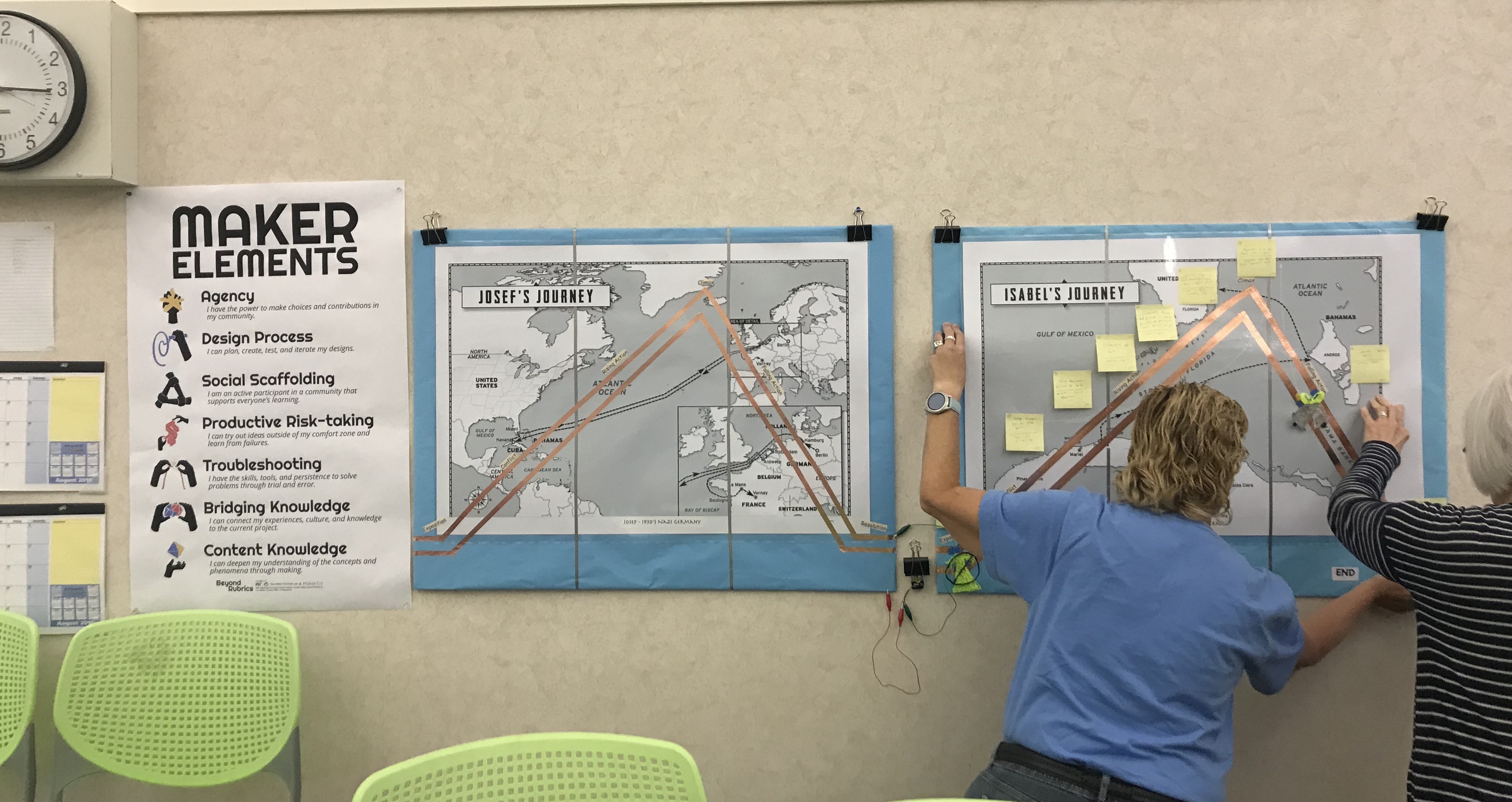
Maker Elements Downloads: Print and Go, Customizable files
Superpower Hour An activity aimed at supporting student understanding of the skills and dispositions of the Maker Elements, by providing a space to practice identifying them in the context of real-world stories and visualizing them in a hands-on activity.
Well-suited Contexts:
- Near the beginning of the year, before students start monitoring and building these skills in themselves and their classmates.
Superpower Hour Downloads: Teacher Guide, Print and Go Stories, Customizable slides
Evidence Collection Tools
Sparkle Sleuth An observation and documentation tool, used by teachers or peers, that captures evidence (or moments of “sparkle”) of any Maker Elements being demonstrated. These paper slip templates offer immediate but unobtrusive feedback and can be looked at over time, with regard to individuals or class groups.
Well-suited Contexts:
- Teacher is circulating, giving advice and feedback, but has bandwidth to observe students’ actions too.
- Activities that are not too prescriptive, where students are demonstrating their skills in many different ways.
Sparkle Sleuth Downloads: Teacher Guide, Print and Go Sparkle Slips, Customizable slides
Maker Moments A peer- or self-assessment tool resembling a customizable bingo-like template where students can capture quantitative data of moments in which they exhibit or practice up to three Maker Elements. Using Maker Moments helps to build familiarity and recognition of behaviors associated with Maker Elements and can be looked at over time individually or in groups, within the scope of a project, class period, project, or even semester.
Well-suited contexts:
- This tool works best if it will be used multiple times. This could be daily over the course of a multiple day project, or multiple times over the course of a semester or year as it may take students multiple times to practice recognizing “maker moments.”
- Projects that have opportunities for students to make design decisions and take risks, with options not entirely pre-determined.
Maker Moments Downloads: Teacher Guide, Print and Go Maker Moments, Customizable slides
Stereocraft A peer- or self-assessment tool, which appears as multi-dimensional paper shapes, that allows students to capture qualitative evidence of Maker Elements, which might include photos, written reflections, goals, or more. Once folded into a 3D shape, Stereocraft shows the multiple dimensions of learning.
Well-suited Contexts:
- A larger, ongoing project so that students may capture data over time.
- Projects with natural opportunities to pause without interrupting student flow.
- Projects where student decisions may be less visible to teachers or peers (e.g. on a computer).
Stereocraft Downloads: Teacher Guide, Print and Go Stereocraft, Customizable files
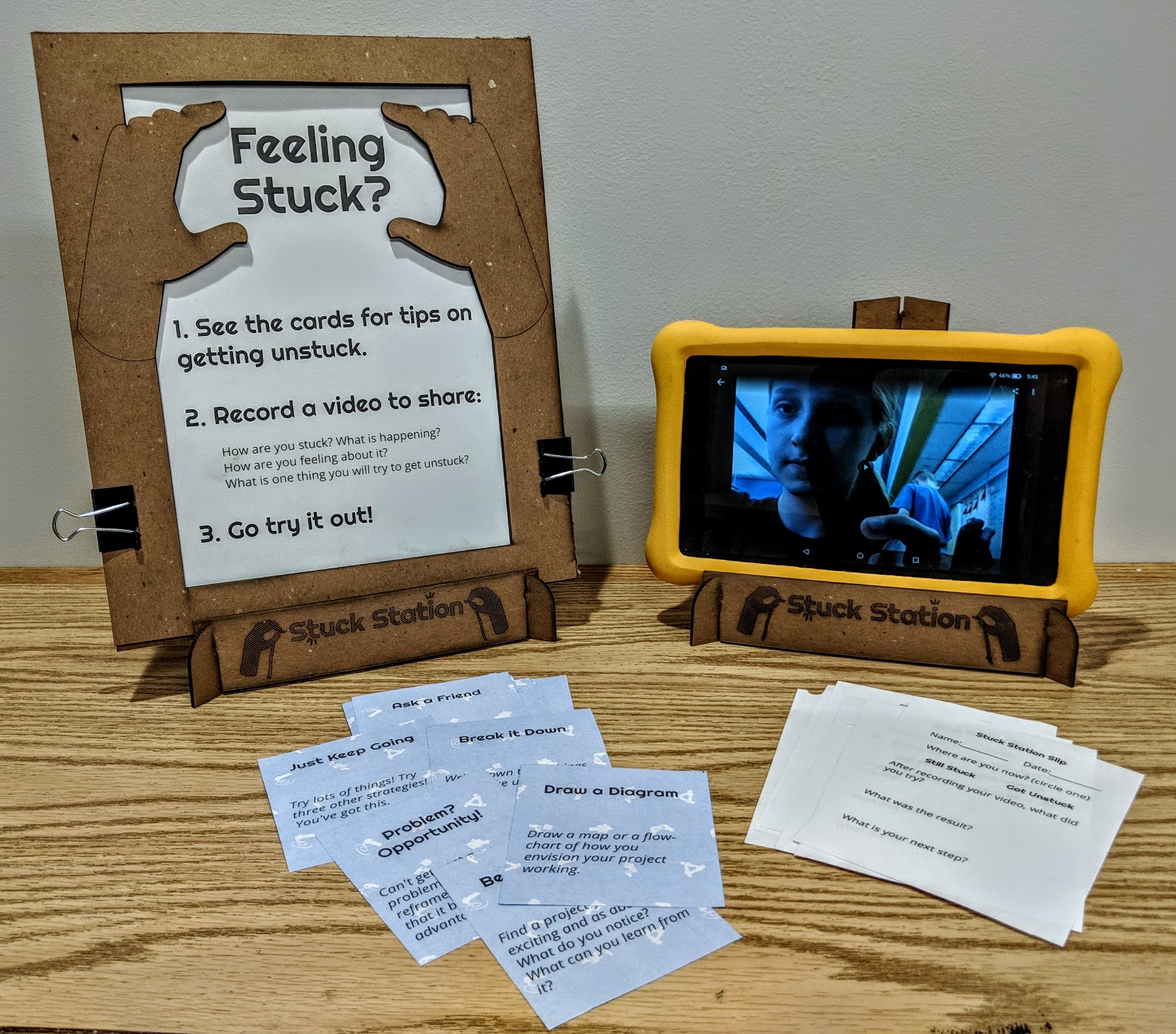 Stuck Station A standalone video recording station that students visit to explore strategies to get “unstuck”. With or without provided prompts, students can record a reflection of their frustration, iterations, troubleshooting, etc. Post-recording, students may return to reflect on steps taken or progress made, all of which are evidence of Maker Elements demonstrated.
Stuck Station A standalone video recording station that students visit to explore strategies to get “unstuck”. With or without provided prompts, students can record a reflection of their frustration, iterations, troubleshooting, etc. Post-recording, students may return to reflect on steps taken or progress made, all of which are evidence of Maker Elements demonstrated.
Well-suited Contexts
- Groups working on a project where students may get “stuck” with group work or collaboration.
- Projects that have opportunities for students to make design decisions and take risks, with options not entirely pre-determined.
Stuck Station Downloads: Teacher Guide, Print and Go Stuck Station, Customizable files
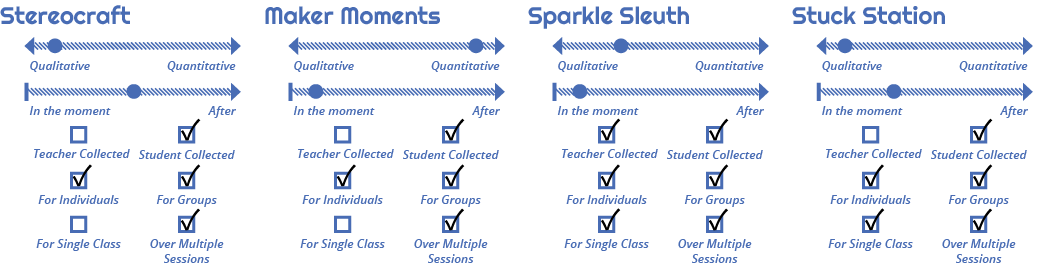 This infographic delineates the ways in which each of the “evidence collection” tools is designed to best capture data: the type of data collected, along timescales, and for & by whom.
This infographic delineates the ways in which each of the “evidence collection” tools is designed to best capture data: the type of data collected, along timescales, and for & by whom.
Interpreting and Communicating Evidence Tools
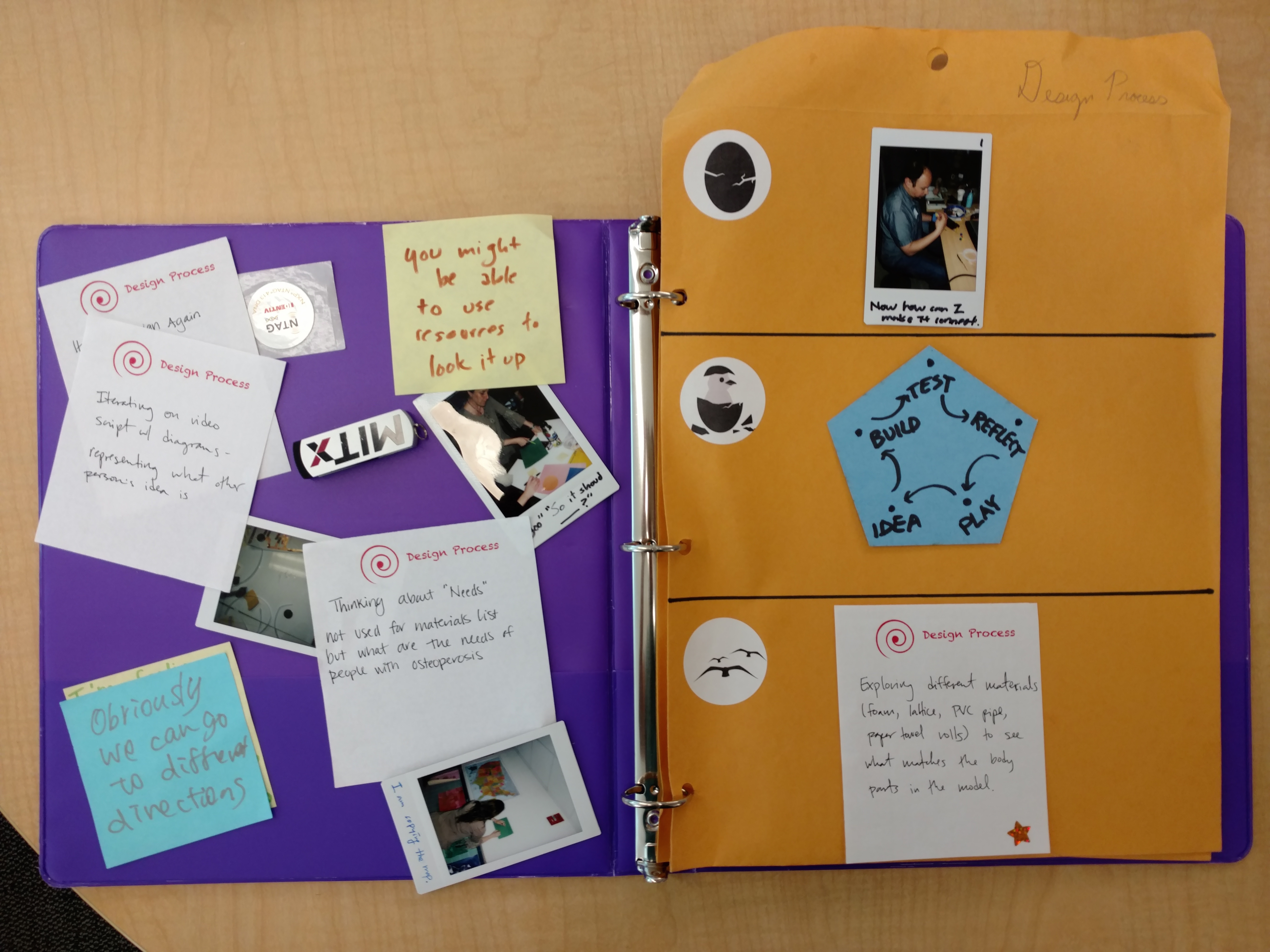 Field Guide A method for curating and communicating evidence of student learning, showing progress and growth over time. Field Guide is a prototype tool for this important stage of assessment. Students and teachers can review and reflect upon the collected work individually and together, and recurring engagement with the Field Guide helps to make connections across projects.
Field Guide A method for curating and communicating evidence of student learning, showing progress and growth over time. Field Guide is a prototype tool for this important stage of assessment. Students and teachers can review and reflect upon the collected work individually and together, and recurring engagement with the Field Guide helps to make connections across projects.
Field Guide Downloads: Teacher Guide, Print and Go, Customizable files
All Downloads
- A general overview of all of the tools with accompanying descriptions
- Maker Elements: Print and Go, Customizable files
- Superpower Hour: Teacher Guide, Print and Go Stories, Customizable slides
- Sparkle Sleuth: Teacher Guide, Print and Go Sparkle Slips, Customizable slides
- Maker Moments: Teacher Guide, Print and Go Maker Moments, Customizable slides
- Stereocraft: Teacher Guide, Print and Go Stereocraft, Customizable files
- Stuck Station: Teacher Guide, Print and Go Stuck Station, Customizable files
- Field Guide: Teacher Guide, Print and Go, Customizable files