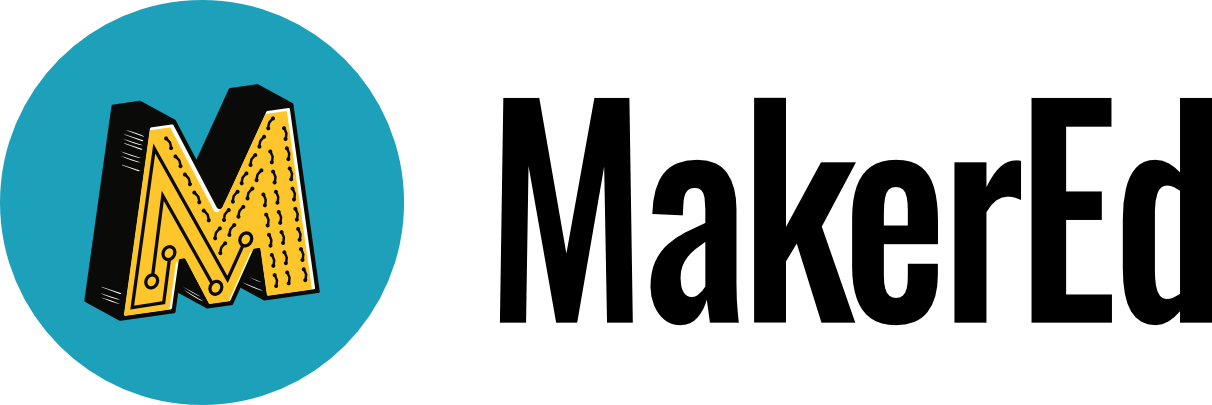- Explore and Reflect on four different approaches to maker-centered learning, and select on approach around which to plan a lesson
- Read additional information and Do activities to learn more about your chosen approach
- Apply your learning to a lesson or unit in which you want to integrate making
- Share your planning with the Maker Educator community
A maker-centered lesson or activity can take many forms and fall in many places in a sequence of learning. As you think about identifying a learning activity to modify, use the lesson types to find a way that is new to you. A maker-centered unit or sequence of activities weaves these approaches together.
As you work through the module, you’ll take two passes through the four maker-centered approaches. In the first pass, explore all the lesson types and reflect on what you notice in order to focus in on one that you’ll use to structure the revision of your own lesson. In the second pass, choose one lesson type and read through the included resources and do some of the activities in those resources in order to dive more deeply into the types of lessons.

 Explore & Reflect
Explore & Reflect
Use the following descriptions and examples to learn more about maker-centered lesson types you’re familiar with, comfortable with, and/or excited to try. If you need a little more information to understand the lesson types, feel free to pop down to the next section and explore the resources. Throughout, use the Exploratorium’s Learning Dimensions to reflect on the learning outcomes you’re experiencing or designing for.
As you reflect on your exploration, answer the following questions. Each question will impact the others, so answer them in whatever order makes most sense to you.
- Which of these approaches have you already used with (or without) maker education?
- Which examples and descriptions feel most aligned to where you’d like to develop your practice?
- Which aspects of the Learning Dimensions does each type of lesson support best?
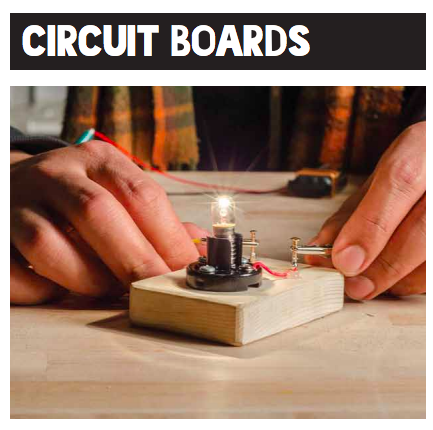 Approaches and Examples
Approaches and Examples
Tinkering to Discover – Learners develop initial understanding. Outcomes and paths may be different for individuals or groups of learners.
Example: Learners are given Circuit Boards (from the Tinkering Studio at the Exploratorium) without prescriptive instructions, allowed to tinker, play, and make connections, and asked to write discoveries they make with a partner in their science journals. Each day, small groups post new discoveries to a classwide model, making visible their collective understanding. The educator gently steers learning based on the prompt or provocación they provide for learners each day.
Example: In humanities, learners use Agency by Design’s Parts, People, Interactions thinking routine to make visible their understanding of the design of products and systems, such as the agricultural system. Different groups build representations of parts of the system and interconnect them across the whole group.
 Making to Learn – Learners work toward a specific learning outcome. The structure provides a path while allowing for learners to make meaning of some aspects of the learning independently. Depending on the activity, products can end up looking the same or very different.
Making to Learn – Learners work toward a specific learning outcome. The structure provides a path while allowing for learners to make meaning of some aspects of the learning independently. Depending on the activity, products can end up looking the same or very different.
Example: When learning about sound, students at Lighthouse Community Charter School build instruments. While they all start by building the same set of instruments, they use these instruments to make meaning about what causes sound independently.
Example: In math, learners create a catapult with simple materials (rubber bands, popsicle sticks, etc.) and then use the catapult to collect data which they graph and model mathematically as part of a study of algebraic functions.
 Application Project – Learners apply what they’ve learned to a project. These final projects are often used as part of performance-based assessment.
Application Project – Learners apply what they’ve learned to a project. These final projects are often used as part of performance-based assessment.
Example: In history, learners at Castilleja School design and build a model of a monument for the national mall that celebrates a woman or group of women. The project applies historical understandings and making skills that learners have built during the year.
Example: In an elementary literacy-focused setting, learners make a puppet with visible character traits to represent a character in a story. They then act out the story with their group.
Community Impact – Learners identify problems and work towards solutions with their community.
Example: As the culmination of a project-based unit on gun violence, students at Lighthouse Community Charter School shared their work with the broader community at a local art gallery show. During the show, they shared: narrative stories they wrote about the impact of gun violence on their local community, data they collected represented with interactive LEDs, a “vision quilt” of personal messages, and they even performed youth-produced music on the topic.
Example: As part of InvenTeams, DIY Girls designed and built a temporary, portable shelter for women and children who are homeless. In Los Angeles, because people who are homeless must clear their temporary street lodging between 6 a.m. and 9 p.m. every day, the tent is designed to be quickly and easily collapsed into a backpack. Design features of the overnight lodging structure include construction from a material that is UV-resistant with insulating and breathability characteristics. The structure also includes solar-powered LEDs, a cell phone charger, and UVC LED sanitation features.

 Read & Do
Read & Do
 Based on your exploration and reflection, choose a lesson type to design that will stretch your practice. Go to the section for the lesson type you’ve chosen, and use the prompts to deepen your understanding and practice in that area before moving on to the design of your own lesson.
Based on your exploration and reflection, choose a lesson type to design that will stretch your practice. Go to the section for the lesson type you’ve chosen, and use the prompts to deepen your understanding and practice in that area before moving on to the design of your own lesson.
Click on your lesson choice below:
Tinkering to Discover
Making to Learn
Application Project
Community Impact
Tinkering to Discover
Read through Lighthouse’s Inquiry through Provocación Tinkering to Discover lesson structure where learners build meaning collaboratively together over time. When planning your lesson, we recommend using this structure.
– What about this structure resonates with you? What would you change?
– How do you envision using this structure?
– Where would you place it in the sequence of learning?
Do – The projects from the Exploratorium Tinkering Studio are amazingly tinkerable and can be used with learners of any age. Looking closely with Agency by Design’s Take Apart is a great way to weave complex objects and tinkering in throughout a unit of study.
– After exploring the resources, choose one to try yourself.
– Write down your own discoveries as you tinker.
– Reflect on the learning goals that you planned for or that emerged. Which aspects of the Learning Dimensions surfaced most prominently as you tried the activity out for yourself?
Making to Learn
Read an example from MIT Edgerton’s K-12 Curriculum, the Exploratorium’s Snacks, and the Makery’s Making and Literacy to see how others structure Making to Learn lessons. While these may be outside of your content area, focus on the structure of the lessons.
– What lesson structures will best support students to learn the content of the lesson?
Explore project examples from EL Education – Models of Excellence and MIT Edgerton to get new “making to learn” lesson ideas.
Do – Once you’ve identified an activity that you’d like to integrate into your learning space, prototype it yourself. After trying the activity, answer these reflection questions:
– How did the project support the learning goals you’re designing for?
– What were some of the more difficult parts of the activity?
– Which aspects of the Learning Dimensions surfaced most prominently as you tried the activity out for yourself?
Application Project
Read through the MIT Edgerton Center’s project design process Maker Methodology. When planning your project, we recommend using this methodology. What do you need to gather in order to start planning your application project?
Explore project examples from EL Education – Models of Excellence and MIT Edgerton to get new project ideas.
Do – Once you have identified a project that you’d like to integrate into your learning space, prototype the project yourself. Once you’ve done the project, answer these reflection questions:
– How did the project support the learning goals you’re designing for?
– What were some of the more difficult parts of the project?
– Which aspects of the Learning Dimensions surfaced most prominently as you tried the project out for yourself?
Community Impact
Explore – There are multiple pathways into community impact projects. Three of these are design thinking, invention education, and participatory design. Read more about these below and decide which model you’d like to design towards.
IDEO shares that design thinking is “a creative process that helps you design meaningful solutions in the classroom, at your school, and in your community. The design process is what puts design thinking into practice.”
– d.school K-12 Lab Resources
– Design Thinking for Educators (IDEO)
STEMIE shares, “Invention education is highly passionate because it allows kids to solve problems they care about. Invention education is also focused on unstructured problem-solving … [teaching] skills like problem search, problem identification, problem decision design, and so on. Invention education complements Engineering Design and Scientific Method learning.”
Participate in Design shares:
In participatory design, members of the wider community—from the users who are directly affected by the design, to the local business owners who may be peripheral to it are…recognised as legitimate stakeholders with the ability to impact the project. … Real impact is often made when we intentionally build up a person’s capacity to contribute at higher levels.”
While there aren’t currently educational resources in participatory design, the spirit of the work is aligned with the value of designing with (vs. designing for) that are central to maker education. If this is the path you’d like to design for, start out with the d.school’s equity resources and then work with your learners to find a process that truly includes the community in the design process.
Do – Now that you’ve chosen how you want to structure your community impact work, choose one of the resources shared and use it. For example, if you chose either design thinking or participatory design, you could download the Empathy Techniques for Educational Equity from the d.school website and use it to more deeply empathize with a student.
 Apply
Apply
As you plan your maker-centered activity or lesson, answer the following questions. Each question will impact the others, so answer them in whatever order makes most sense to you.
What lesson will you integrate making into?
What are the content learning goals of the lesson?
Which of the Learning Dimensions will your lesson focus on? How will you design the activity or lesson to support that student outcome?
What media will you use (sewing, 3D design, digital media, programming, cardboard construction, etc.)?
How does the making in your lesson deepen learner understanding and/or support non-content learning?
Write an activity or lesson plan in your own format.
 Share
Share
Share your lesson with @MakerEdOrg on social media with #MakerEdLesson.
 Explore
Explore
Interested in more curriculum ideas? Check out other modules on curriculum and integration, including Curriculum Ideas & Integration: Paper Circuits, Three Ways and Project Ideas & Integration: An Elementary Design Semester.
This module was developed in collaboration with Goli Mohammadi (editorial) and Kim Dow (design). Maker Ed would also like to thank Schmidt Futures for supporting the creation of these learning modules.