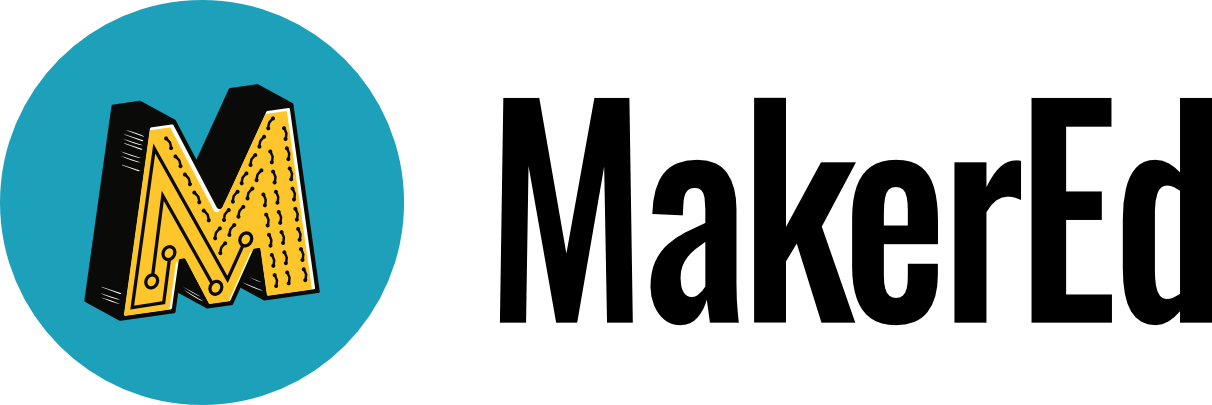Many people ask for examples of what maker-centered learning looks like, as well as the age-old question “What are they actually learning?” Providing a glimpse into the work that you’re tackling is critical for showing the value of this teaching and learning approach. This module helps to set the stage for the documentation you need to tell your best stories. Provided here are resources to help you think about the logic of storytelling, concrete examples, and suggestions on how to capture the products, processes, successes, and iterations inherent in maker education.
![]() Watch
Watch
![]() Notice
Notice
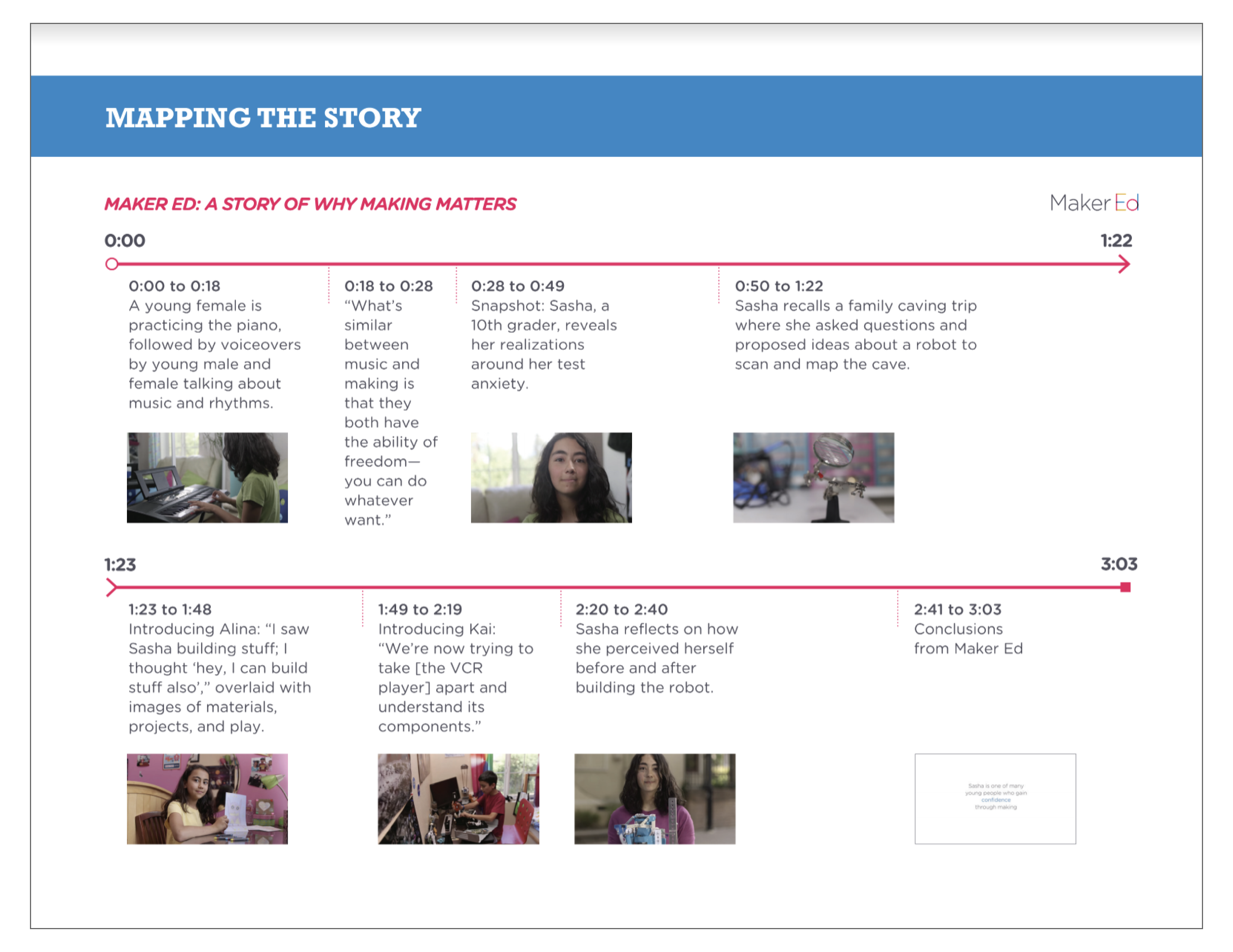 After watching the video above, take a quick look at how we mapped out the video & story in a simple timeline, “Mapping the Story.”
After watching the video above, take a quick look at how we mapped out the video & story in a simple timeline, “Mapping the Story.”
![]() Reflect
Reflect
Consider your reactions to the video, and reflect on the following questions. You may want to watch the video again or review the story mapping while thinking through the questions. These are all important elements to consider as you develop your own story!
Messaging and Purpose:
- What was the takeaway message for you? What do you remember?
- What tugged on your heartstrings?
- What are you compelled to do next?
- What audience was this video for? What shared experiences or assumptions do you think are useful before watching this video?
Arc and Details:
- How did the story flow (chronological or linear, snapshots of testimonials/quotes/clips, circular, etc.)?
- What language and diction were used that you resonate with?
- How was the length of the story?
- What was missing, or what would improve the story?
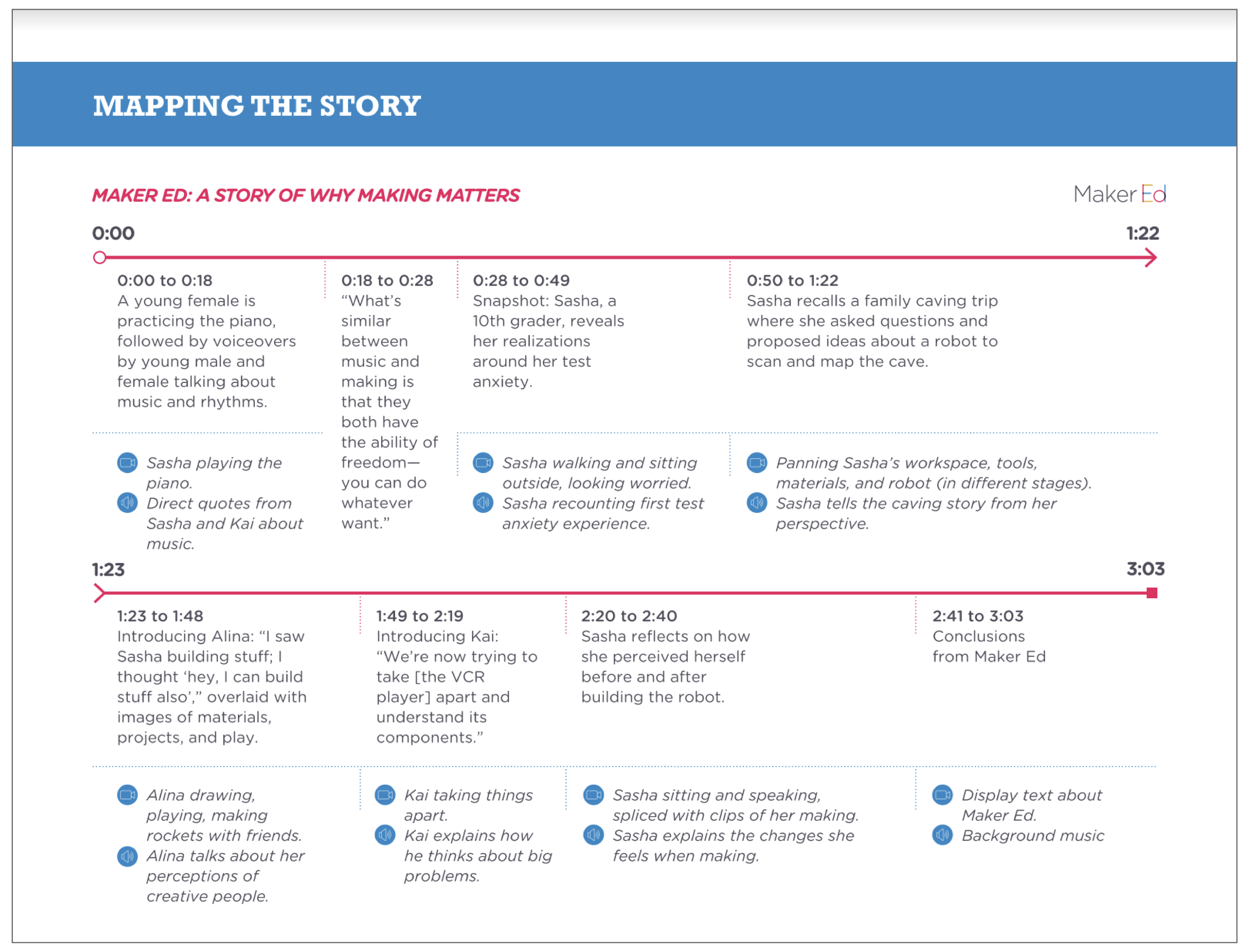
![]() Notice
Notice
Take a look at our map of documentation and artifacts, “Mapping the Story: Documentation,” that shows what was necessary for this story to be told. Consider the behind-the-scenes planning needed.
![]() Apply
Apply
Pick a written story, audio clip or podcast, infographic, or video of your own choosing, and apply the same reflection questions and mapping exercises.
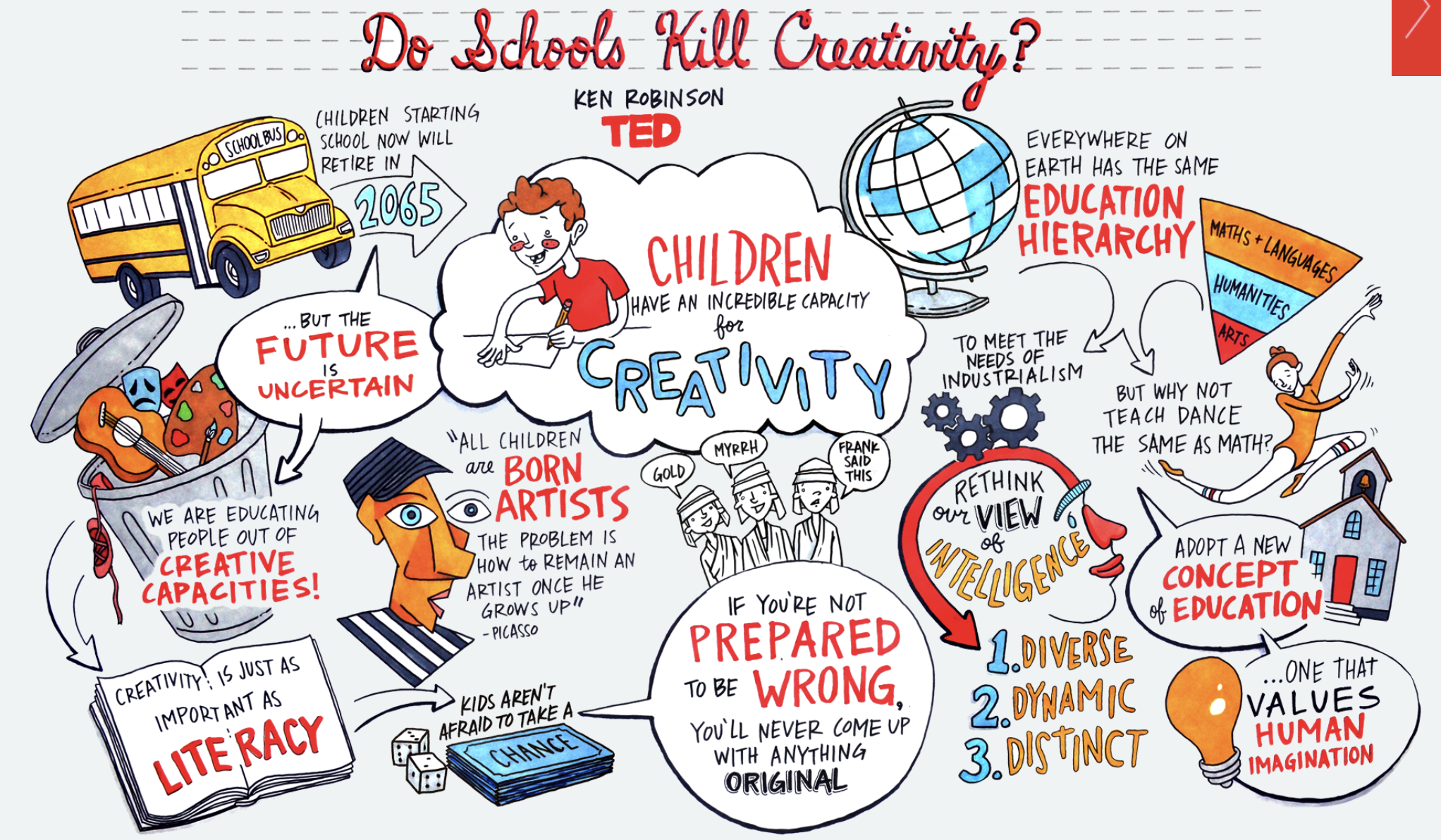
Or check out one of the following, and apply the questions and mapping.
- Infographic: “Do Schools Kill Creativity?” from the 2006 TED Talk by Sir Ken Robinson of the same name. Also consider whether an infographic provides the same information but with a different emphasis, or if an infographic is an appropriate highlight or summary of other storytelling method.
- Video: “Maker Education: Reaching All Learners” from Edutopia
![]() Read
Read
Additional resources that provide a useful structure around storytelling, presentations, or videos, check out the following ideas and guidance:
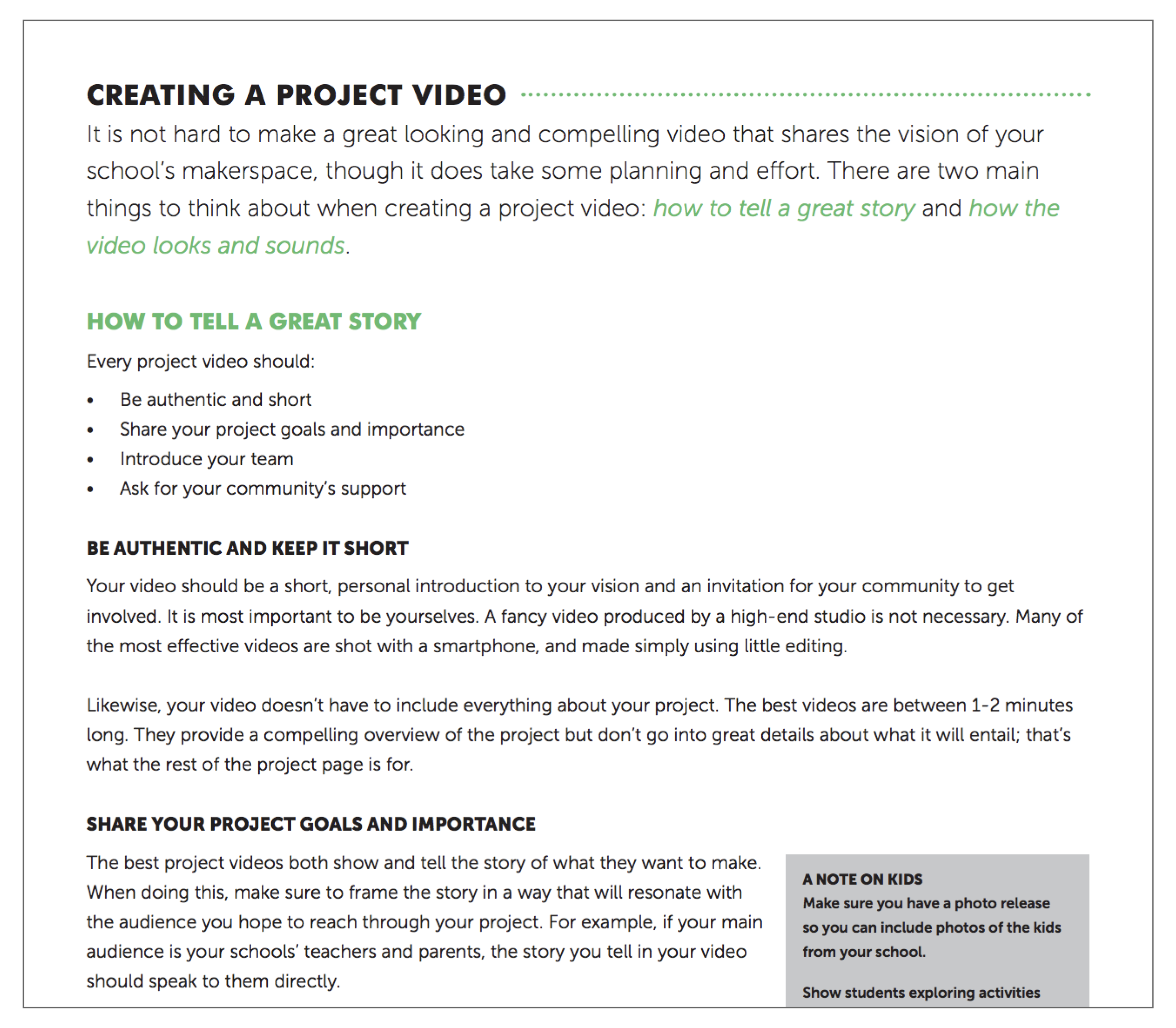 Read some quick tips (pages 20–21) on how to “build a better presentation” (so similar to storytelling!), from the book Why Bad Presentations Happen to Good Causes.
Read some quick tips (pages 20–21) on how to “build a better presentation” (so similar to storytelling!), from the book Why Bad Presentations Happen to Good Causes.- Take a look at our Open Portfolios one-pager that provides a glimpse into a Journey Map for creating portfolios. The four stages are really similar! You’ll also want to capture, collect, curate, and share.
- In the Making Spaces Toolkit, developed by the Children’s Museum of Pittsburgh in collaboration with Maker Ed, we offer a short “Creating a Project Video” guide (page 35) that helps walk through similar aspects of developing a story and video. The Toolkit was written in the context of creating a crowdfunding campaign for a maker program or makerspace, but the same guiding questions apply. Check it out!
![]() Apply
Apply
Start creating a storyboard, similar to our story or documentation map, and plot out how you’ll tell your story. Ask yourself which artifacts you’ll want to have or use within your story, and plan for how those will be documented or created. Don’t forget to consider the flow of your story and, ultimately, the message it’s intended to convey.
![]() Explore
Explore
For ideas on how to document the process and product of maker education, take a look at pages 3–5 of the chapter “DIY Documentation Tools for Makers” from Maker Ed’s Open Portfolio Project Research Briefs, Phase 1.
Haven’t yet fully explored your vision and goals? Head to our Getting Started: Visioning module to help lay those out, or review your vision statement to help craft your story.
This module was developed in collaboration with Goli Mohammadi (editorial) and Kim Dow (design). Maker Ed would also like to thank Schmidt Futures for supporting the creation of these learning modules.