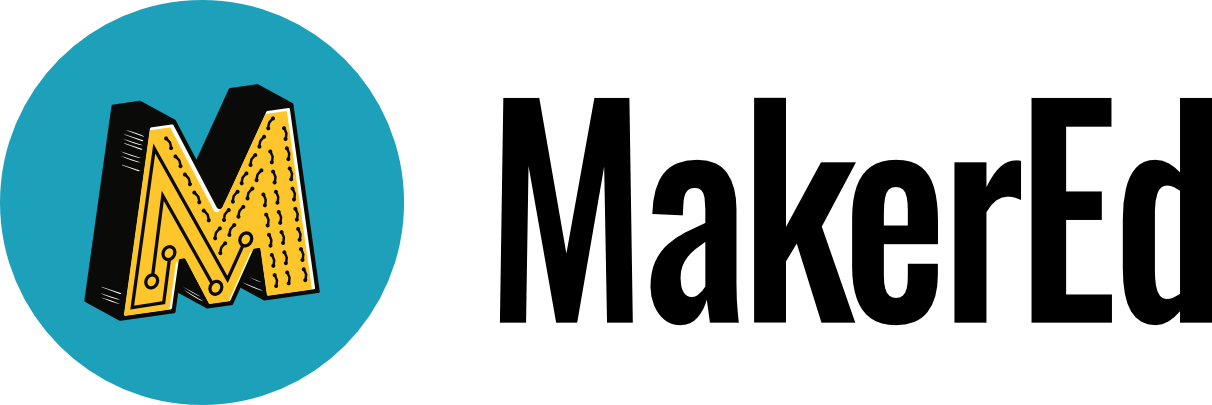A budget is no small task, but it’s also an important resource to have, providing both constraints and allowances as you plan maker programming or makerspaces. As with any planning, budgets should align with your overall goals and values, helping to bring them into reality. This module offers a structure for how to think about the budgeting process, as well as examples, supply lists, tips & tricks, and inspiration for how budgets can enable implementation and collaboration.
 Do
Do
Pick a goal to start from, and the budget can broaden from there. Even if your grand budget vision encompasses the full build-out and support needed for a physical makerspace, it’s often important to begin with a narrower focus. For instance, choose a specific curriculum or project that you’ve planned, a program that you’ll run (e.g., drop-in activity or after-school club), or a distinct set of tools and supplies (e.g., basic crafts, woodworking, electronics).
 Notice
Notice
With your goal in mind, consider what you need to support that goal. One way to think about all of the necessary pieces is to consider three areas:
Tools and Materials for Activities, Projects, and Curriculum
This includes non-consumables like tools and equipment (e.g., hammers, software, sewing machines, computers, needle-nose pliers, hot glue guns, or laser cutters even—anything that shouldn’t need to be entirely replaced after a single use) and consumable materials (e.g., pipe cleaners, paper, markers, batteries, wood, acrylic, masking tape). Organize your tools and materials into these two categories.
If you’re using an activity as a focal point or small goal to start from, think about what specific non-consumable and consumable supplies you need to implement that activity. Don’t forget the number of youth or adults it may need to reach!
 Example: In Atlanta, GA, Charles R. Drew Charter School operates mobile makerspaces, better known as STEAM Trunks, across its K–12 grade levels and campuses. Check out their STEAM Trunks, including full supply lists, that support projects across all curricular areas.
Example: In Atlanta, GA, Charles R. Drew Charter School operates mobile makerspaces, better known as STEAM Trunks, across its K–12 grade levels and campuses. Check out their STEAM Trunks, including full supply lists, that support projects across all curricular areas.
Apply: The Children’s Museum of Pittsburgh created a Makerspace Supply Spreadsheet with a comprehensive set of categories (shown as separate tabs in the spreadsheet) that list numerous possibilities for maker supplies and materials. Like any list, this one isn’t exhaustive, but almost! Download a copy to customize for yourself.
Example: Two shorter supply lists that may be useful are the MENTOR Makerspace Tool Cost Levels, showing a generalized set of categories and tools at different cost levels, and the MENTOR Makerspace’s Makerspace-in-a-Box resource.
 Example: SparkTruck’s Tool Cards take a different point of view on this. If you have a piece of equipment or are thinking about activities that use a certain tool, take a look at the Tool Cards for ideas!
Example: SparkTruck’s Tool Cards take a different point of view on this. If you have a piece of equipment or are thinking about activities that use a certain tool, take a look at the Tool Cards for ideas!
Human Capacity Building
This area is all about people power. Since makerspaces and programming are dependent upon the people organizing, managing, and running the efforts behind-the-scenes (and on the front lines!), it’s critical to remember to budget for human capacity. That might mean full-time or part-time staff or volunteers (and management of volunteers), or it could be in relation to a partnership in your community.
People also need training, professional development, and support. Building a person’s capacity is almost as important as having it. This could look like time and funds for a substitute teacher, opportunities to co-teach or observe one another, workshops or trainings to attend (including budget for travel), additional time for planning or exploration, and/or support from others.
Remember to include these pieces in your budget! In starting with your small goal, consider how much planning and facilitation time or expertise is needed for the one activity you chose, for example, and ensure that you have enough human capacity to cover it and support it adequately.
Infrastructure
Infrastructure includes the things or systems that support the everyday operations of your efforts, and some might be included in the two areas above. With any effort, there may be scheduling systems, inventory databases, or training necessary for the program, class rotations, or drop-in activities to run smoothly. It also takes time (from people!) to set up those systems or processes.
In a physical space, infrastructure makes a place actually work. When budgeting, don’t forget about tables, chairs, shelving, cabinets, brooms, trash bags, cleaning supplies, storage bins or boxes, labels, extension cords, projectors, whiteboards, dry erase markers, printers, staplers, safety equipment (e.g., goggles/glasses, fire extinguishers, exit signs, gloves, aprons, and even ventilation systems for digital fabrication, woodworking, and metalworking equipment).
 Reflect
Reflect
Think about which items listed in the Workspace and General sections (pages 5–10) of the (now concluded) MENTOR Makerspace’s High School Makerspace Tools & Materials guide would be most useful for your efforts.
 Apply
Apply
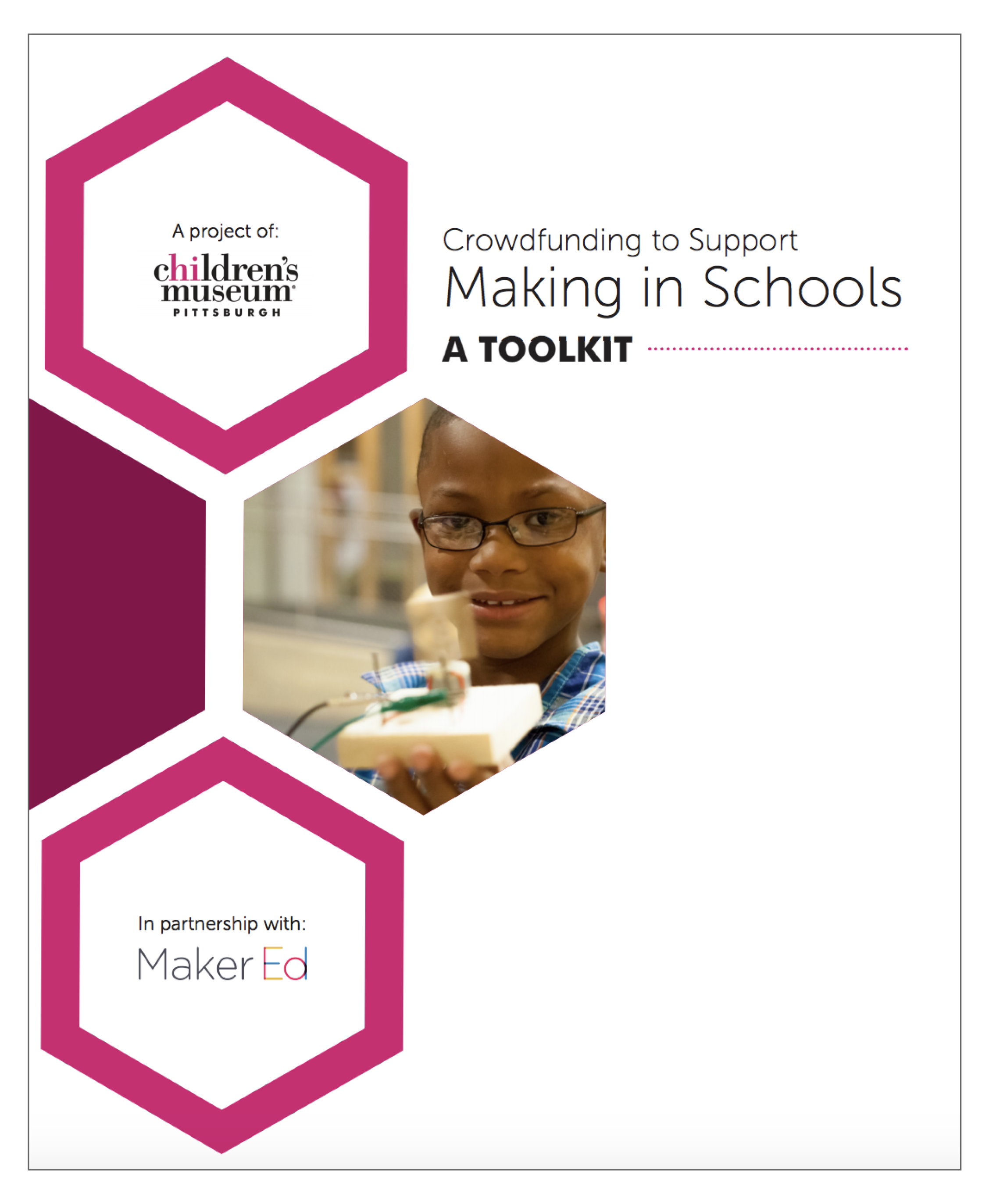 Using the framing above, or using a similar guide from the Making Spaces Toolkit’s Determining Your Budget (on pages 24–25), start your budget process! Don’t forget: Begin with a small goal, and build up and out from there.
Using the framing above, or using a similar guide from the Making Spaces Toolkit’s Determining Your Budget (on pages 24–25), start your budget process! Don’t forget: Begin with a small goal, and build up and out from there.
 Explore
Explore
Take a look at other important possibilities that relate to the budget, maintenance, and funding of your program or space!
- Remember that not all supplies need to be purchased. Donations go a long way and are key to the sustainability of our efforts and environment. Check out creative reuse and upcycling organizations and directories like ReCreate, RAFT, and Lancaster Creative Reuse.
- Small grants are important stepping stones! Grants are available from places like Lowe’s Small Toolbox for Education grants and California’s PG&E Bright Ideas grants.
- Included in creative fundraising ideas are crowdfunding possibilities: DonorsChoose is a well-regarded, oft-used platform by classroom teachers, and our Making Spaces Toolkit, starting on page 17, contains a wealth of resources to develop a crowdfunding campaign, from identifying audiences and messaging to creating videos to platform comparisons and campaign examples.
- Budgets can motivate and enable collaboration within your learning environments. Take a look at how Buckingham Browne & Nichols School provides small launch grants for its teachers to spur new curriculum design and allow for the time and space to develop ideas! Other schools do similar things and situate instructional coaches, librarians, and technology teachers to support collaboration as well.
- Want to revisit your vision? Skip over to our Getting Started: Visioning module.
This module was developed in collaboration with Goli Mohammadi (editorial) and Kim Dow (design). Maker Ed would also like to thank Schmidt Futures for supporting the creation of these learning modules.