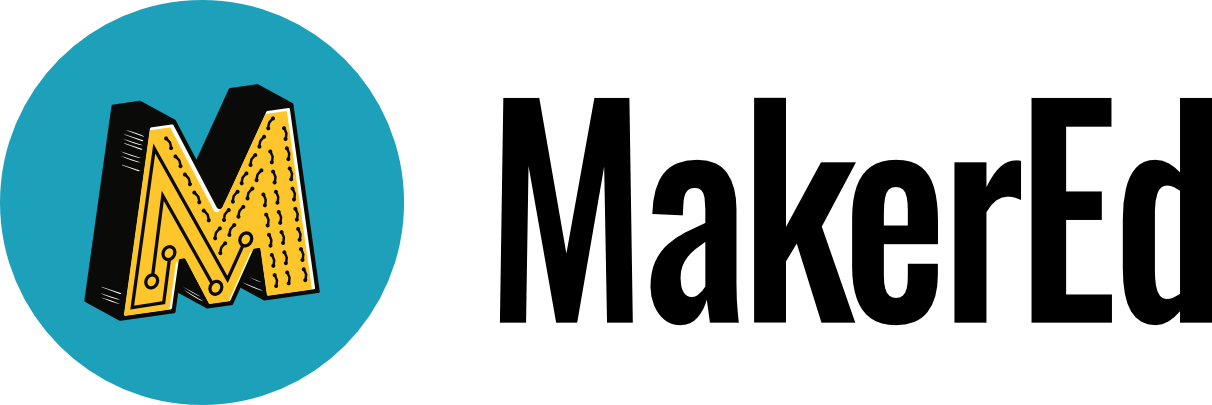About the author: Meredith Rice is the innovation specialist at Sunset Ridge District 29 in Northfield, Il. Besides managing the district’s makerspaces, she also provides technology coaching and professional development to teachers. Meredith is a Google Certified Trainer and an Apple Teacher with the Swift Playgrounds endorsement. Follow her on Twitter @FrauMRice or @SRSMakerspace.
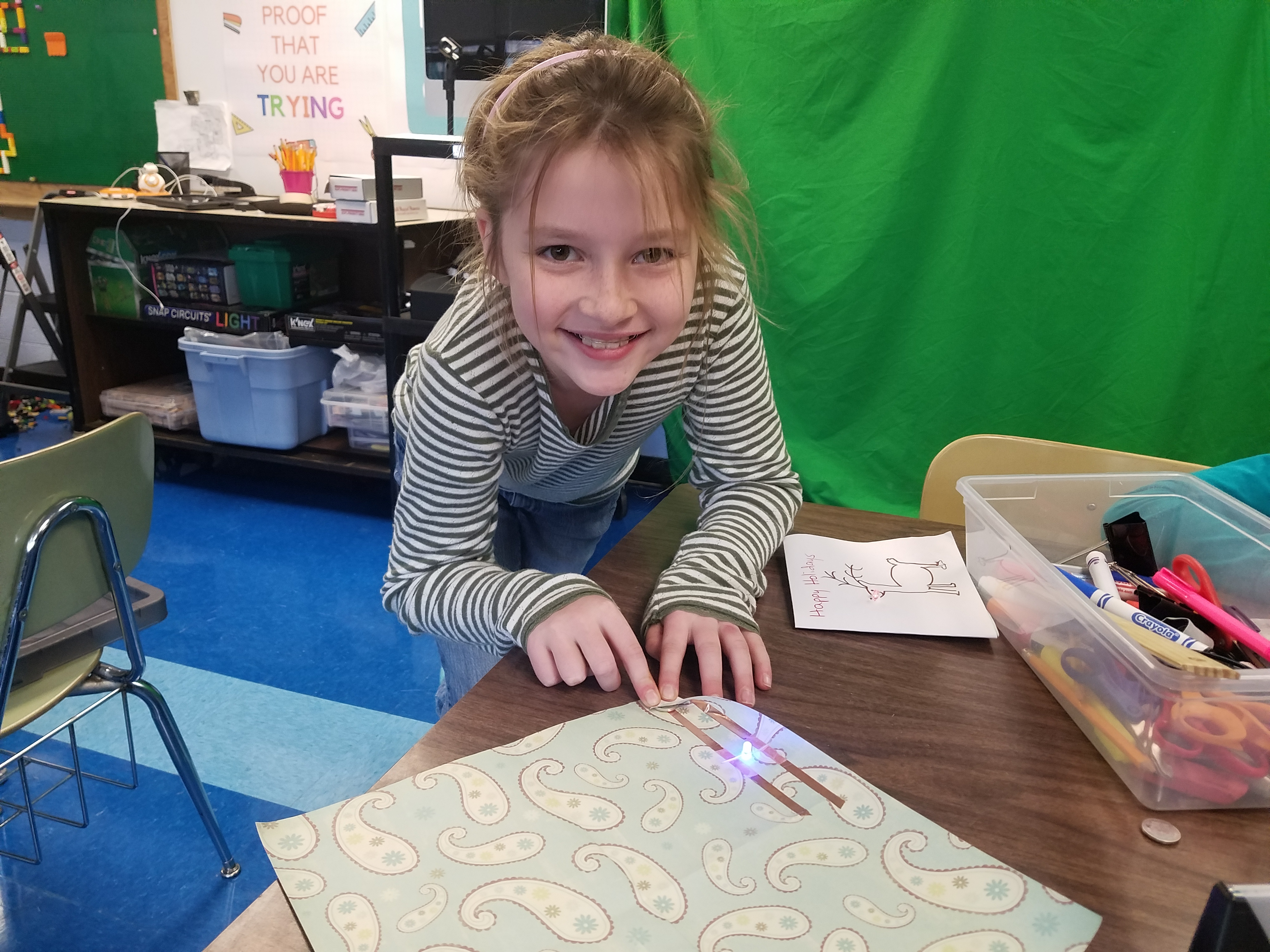
What does it take to build a makerspace from scratch? That’s the question many of us have been asking ourselves lately. That’s definitely the question I’ve been asking myself this year. Not only am I in a new position this year as innovation specialist for my district, but one of our major department goals is to create a makerspace program for grades K-8 and that responsibility falls on me.
When I was first told that I would be in charge of building not one but two makerspaces for my district (one at the elementary school and one at the middle school), my first reaction was one of joy. I’m an unrepentant maker and turning young minds over to the dark side filled my heart with glee. For my entire life, I have had the need to make things. As a child, I was an avid lego architect and crafter. Now, I am passionate gardener and quilter. My philosophy has always been that it is better to create than to consume. My second thought was, “wait, what exactly is a makerspace? Is it an art room? Is it a computer lab? Is it consumer family science?” So my first job was to define what a makerspace is and what the goals for our makerspaces will be. After copious research, this is the definition I landed on to guide our maker journey: A place for students to gather to tinker, invent, explore, and discover using a variety of tools and materials.
Great, now what does that mean for us? After defining what a makerspace is, the next goal was to determine what a makerspace will do for our students. This is a question that I could not answer alone. I will not be the only person guiding students in the makerspace so I can not be the only person to define what the space will be. So, I brought in the stakeholders. I met with the librarians, the technology department, the administration, and other teachers to talk about their vision for the makerspace. After all of these conversations, this is what we came up with: Our makerspaces will encourage students to develop 21st-century thinking through hands-on discovery. Our students will learn design thinking, how to learn independently and think collaboratively, and how to solve problems innovatively.
Finally, it was time to go shopping! Every time I look at a new material or tool, I go back to these goals. Does this new material help our students meet the goals? If the answer is no, then the material is not for us. The major themes for the tools and materials we have purchased so far include electronics skills (robotics and circuits), “homemaking” skills (sewing, gardening, hand tools), and design skills (3D printing, building, taking apart). These may look different between our elementary and middle school spaces, but the themes are consistent.
Going through this goal-setting process has given me the confidence to demonstrate the benefits of our makerspaces to anyone (students, teachers, administrators, parents) who doesn’t understand the importance of providing space and resources to this cause. It has also given me the confidence to experiment with new ideas without fear of failure.

Not everything we do in the makerspace is a success. At first, we allowed students to eat their lunch in the makerspace, but we quickly found that students came to the makerspace as a de facto extended lunch period and they never actually used the tools. Once we limited students to their recess periods for open makerspace time, students started coming up with wonderful projects and experimenting on their own. We are constantly making these little changes until we find what works right for our specific situation. Sometimes the changes improve the space and sometimes the changes make things worse. The students know that we are doing our best and even come to us with their own ideas. They feel an ownership in the space and want to get it right as much as we do.
Our next big thing is designing a badging system to encourage students to learn about new tools and skills. The hope is that students will want to earn badges to show their mastery and earn the right to use tools independently or teach other students how the tools work. This will solve the problem of students always doing the same projects over and over again and not having enough experts in the room to teach all of the different tools available.
My advice to anyone starting their own makerspace is to:
- Start with goals
- Don’t do it alone
- Visit or talk to people who have build their own makerspaces
- Start small
- Don’t be afraid to experiment and fail
- Get stakeholders on your side
- Constantly reflect
Making is a journey, not a destination. Your space will constantly be changing and evolving based on the students who create there, the teachers who guide there, and the culture that surrounds it. Your best bet is to create a vision for where you want to go, plan for the speed bumps and hazards as best as you can, and make sure that everyone around you is along for the ride.
Additional reading & further resources:
- Maker Ed
- Renovated Learning
- LA Makerspace
- International Society for Technology in Education (ISTE)
- “6 Strategies for Funding a Makerspace” by Paloma Garcia-Lopez in Edutopia
- President Obama’s Nation of Makers Initiative
- “The Maker Movement Creates DIY Revolution” by Noelle Swan in The Christian Science Monitor
- “The Promise of the Maker Movement for Education” by Lee Martin, University of California-Davis
- “Making Their Mark: How the Maker Movement is Inspiring a New Generation of Problem Solvers and Innovators” by eSchool News
- “The Makings of Makerspaces, Part 1: Space for Creation, Not Just Consumption” by Lauren Britton in The Digital Shift
- A Study of the Communities and Resources That Connect Educators Engaged in Making
Images courtesy the author.