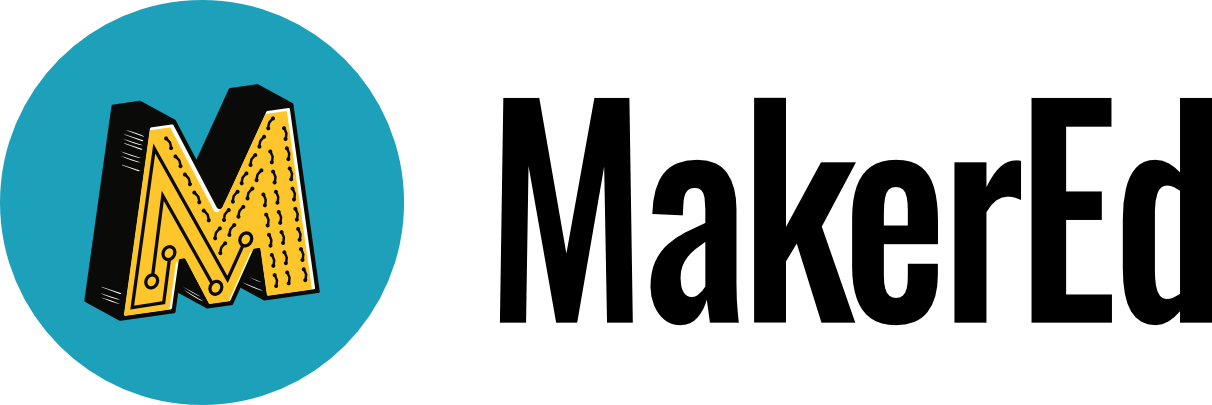As an opportunity to explore programming and computational thinking with a community of educators, we recently prototyped a physical computing with micro:bit activity at our kickoff East Bay Maker Educator Meetup (EBMEM). We welcomed a variety of educators, from museums, classrooms, and fab labs, to our Community Studio in November. Since there were varying levels of experience with physical computing, we first introduced everyone to the micro:bit. The micro:bit is a tiny programmable computer that includes a variety of features, such as buttons, an LED array, an accelerometer, a bluetooth, and more. We programmed and download our name to display on the micro:bit using MakeCode, a web-based environment that allows you to code using blocks or easily switch to JavaScript.




Once everyone was familiar with the basics, we jumped right into our activity. We wanted to create a physical, interactive object that was programmable. In order to ground our making in a focused and creative way, we asked educators to write and post as many adjectives as they could think of. They provided many interesting words: sparkly, sticky, tall, red, fun, shaky, nerdy, cute, cheesy, mad, tasty, and more. Pairs of educators chose one of these adjectives and had to create an interactive pet that personified this word. There were many interesting pets being created!
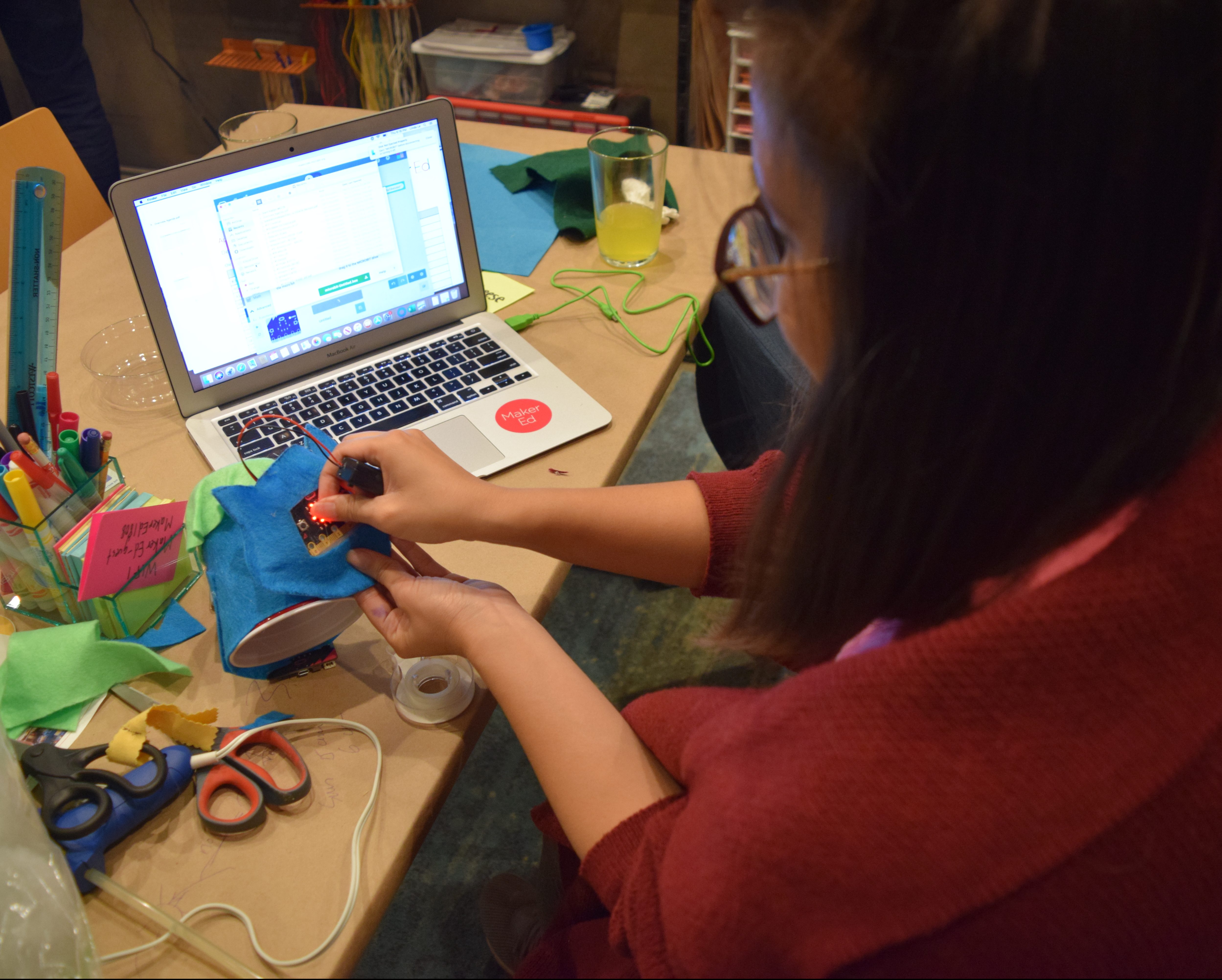

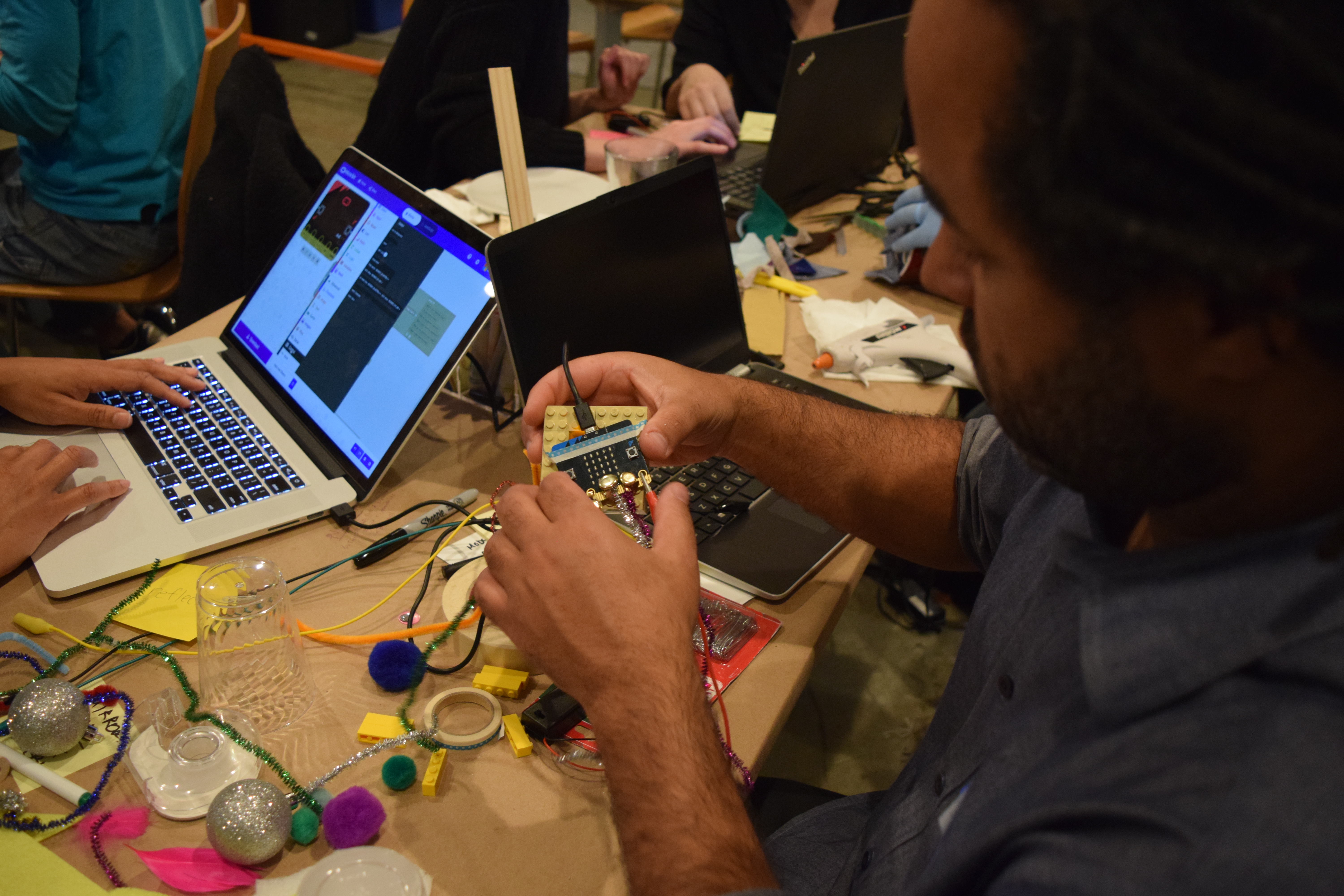
Some pairs used the accelerometer feature on their micro:bit to make their pets interact with the real world when it was shaken or tilted. Others used the LED array to display different faces or have their pet display words when buttons were pressed. One pair used the pins on the micro:bit to create external switches that would make their pet react differently when they were pressed. For our meetup, we focused on using the blocks to code, although some educators who had experience with JavaScript found it easier to navigate text-based coding. Everyone made creative and unique pets using a variety of materials.


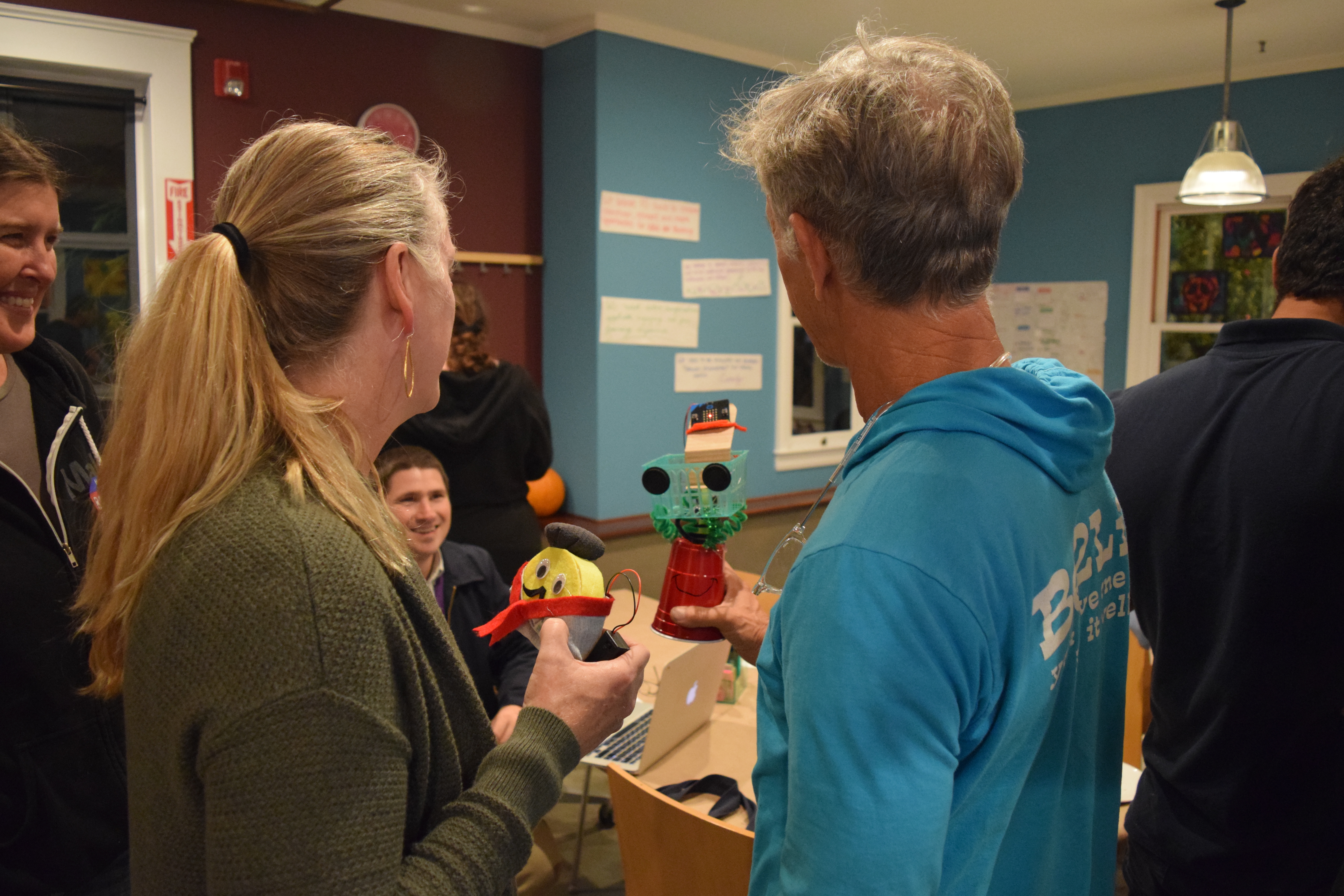
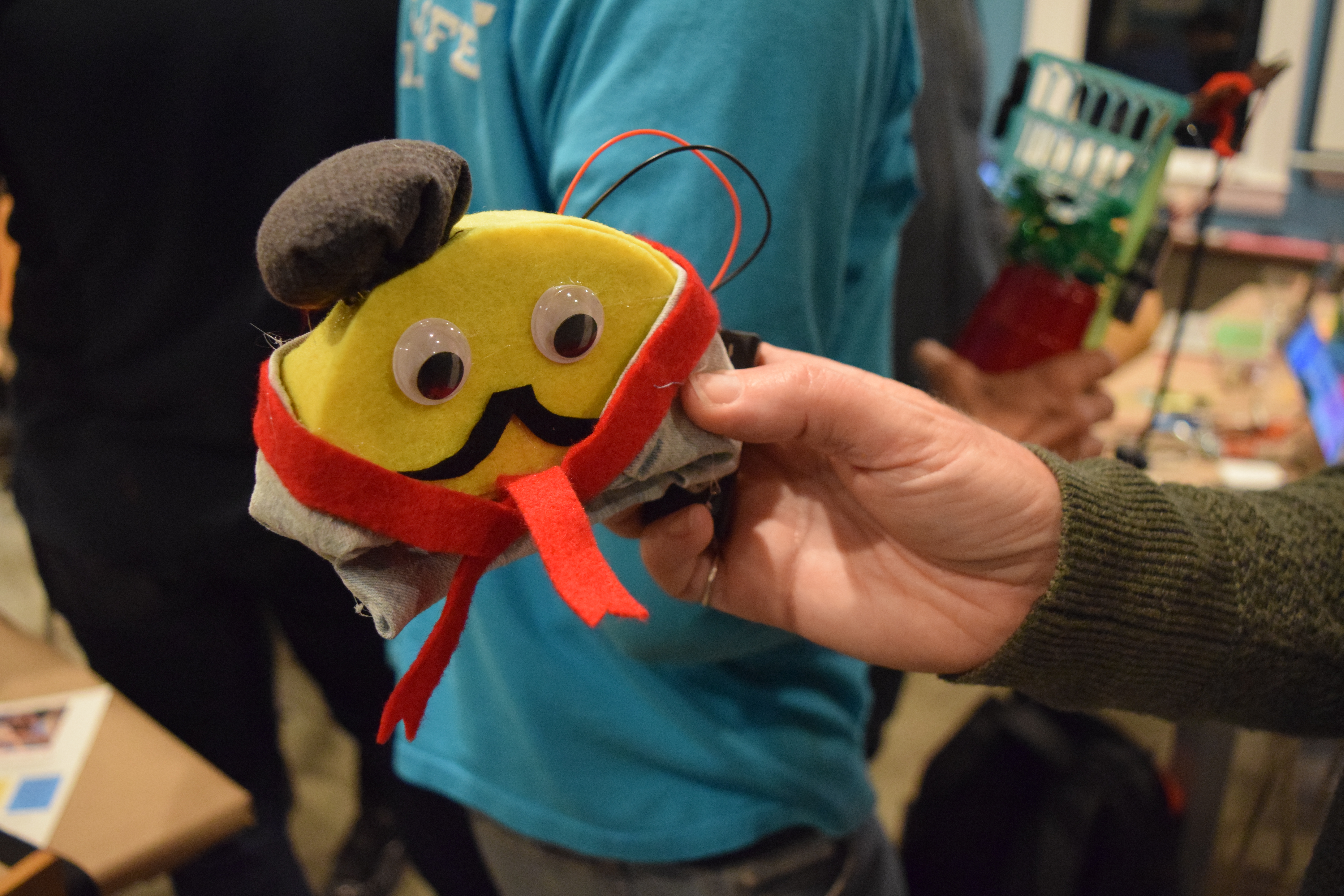
 After taking our pets on a walk and showing them off to the rest of the group, we started a discussion on what we discovered about block-based programming.
After taking our pets on a walk and showing them off to the rest of the group, we started a discussion on what we discovered about block-based programming.
- Educators commented on how they liked the limitations on inputs using the micro:bit because it forces them to think about the programming more creatively.
- Some felt like they tried to do too much in the time period given, which mirrors how our learners often jump into advanced projects quickly.
- Educators also realized that the barrier to programming with MakeCode and micro:bit is low because the language used in the blocks make it clear what to expect. When you use the block with verbs like SHAKE or TILT, you know what’s going to happen, so there is less confusion than there is with syntax in text-based coding.
We also discussed computational thinking practices and asked questions about how we can build these practices with our learners. Building on work from Digital Promise’s report on Advancing Computational Thinking Across K-12, K-12 Computer Science resources on computational thinking, AP Computer Science Principles, and CS Unplugged, we introduced the following examples of practices core to computational thinking:
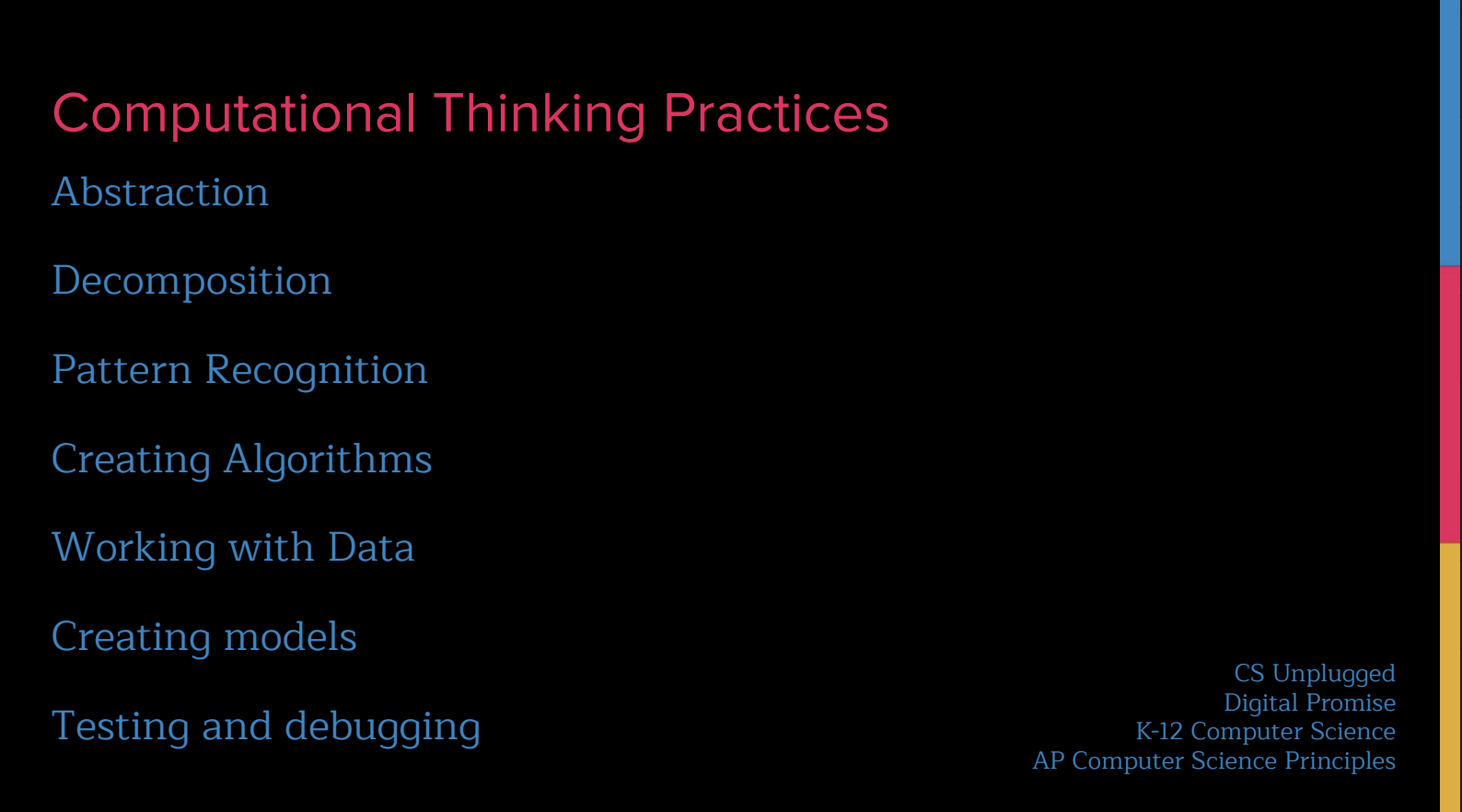
Educators shared how they see these practices show up in their work. Some included making models in Tinkercad and laser cutting earrings on a Glowforge which requires a lot of testing, debugging, and decomposition. Another shared how she spends a whole day in her class with each of these practices in order to build her learners up to programming a flash mob in Scratch. Another educator shared her work on curriculum design were learners are collecting and analyzing data on temperature and wind through high altitude balloon launches. Someone else also brought up the importance of supporting these practices as social exercises, where learners are learning to redefine failure as troubleshooting through every activity done in class.
We enjoyed hearing the amazing and interesting ways that educators are leveraging technology to teach both programming skills and changing the mindset of their learners. Since we recently prototyped a social justice based activity using micro:bit with Scratch during one of our Approaches to Maker Education workshop (read more here), we are excited to continue exploring making that spans both the digital and physical world using low-tech and high-tech materials!

Thanks to all the educators who attended our kickoff East Bay Maker Educator Meetup! We look forward to hosting more meetups in the future.
Interested in learning more about bringing maker-centered learning in your classroom, library, museum, after school program, or makerspace? Join us for one of our events! Explore our workshop offerings or attend a maker educator meetup at our Bay Area Community Studio.