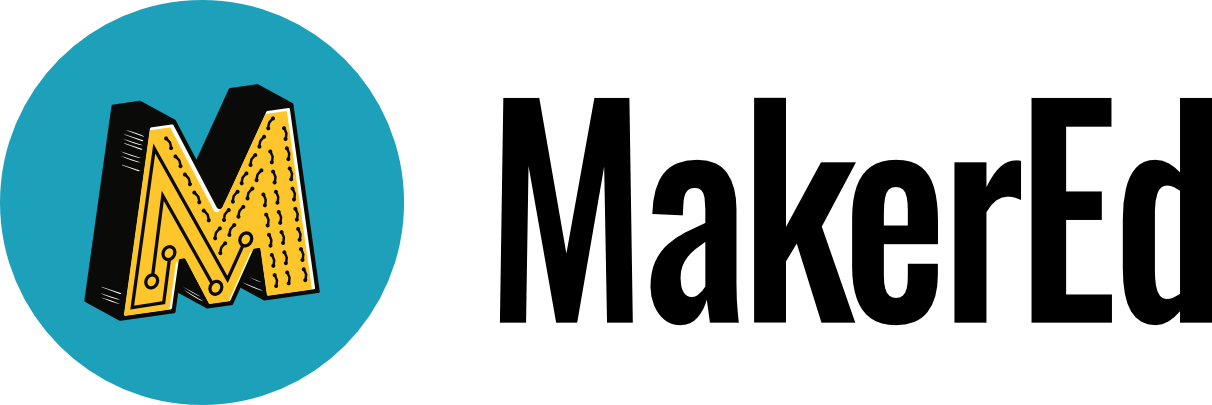Kit contents
| 1 Solderless breadboard | 6 alligator clips |
| 1 motor | 12 breadboard leads |
| 1 4.5V AAA battery pack w/ switch | 3 AAA batteries |
| 3 100 Ohm resistors | 2 100 K Ohm resistors |
| 1 100 K Ohm potentiometer | 2 momentary micro switches |
| 2 three position switches | 1 555 timer chip |
| 1 10 micro Farad capacitor | 1 10 nano Farad capacitor |
| 3 LEDs (red, green, yellow) |
Suggested circuits and challenges
Here are some suggested circuits and challenges to try, roughly in order of increasing complexity. Feel free to jump over the steps that are already familiar to you. You should also feel free to pose your own challenges to yourself, or to try these suggestions in a different order. This material is just intended to get you started.
Circuit 1: A motor
Using your alligator clips, connect the battery pack to the motor to create the circuit shown in the top image:


Circuits are often described using a simplified diagram called a schematic. The schematic for the circuit on the left is shown in the bottom image.
One way to think about what’s going on is to imagine a bunch of excess electrons at the negative side of the battery pack (the black wire). They desperately want to get to the positive side (the red wire), but for them to get there you need to create a path for them to travel along. That’s called a circuit. Once an electrical connection between the black wire and the red wire is created, the electrons can flow to create current. The voltage of the battery is a measure of how strongly they want to flow.
If you switch the connections to the motor, what do you observe?
Circuit 2: A momentary switch and a motor
The switches in your kit look like bugs with a pair of front legs, and a pair of back legs. The front and back legs on the left side of the switch are normally electrically disconnected. When you press the button, they become electrically connected. The same for the right legs.
The solderless breadboard is the flat white brick with a bunch of holes in it. Each of the 5 holes in a row are electrically connected. Use your breadboard, your breadboard leads, a switch, and your motor to create this circuit:

Circuit 3: A momentary switch and an LED
LEDs (short for Light Emitting Diodes) are a popular electrical component. There’s a red one, a green one, and a yellow one in your kit. You’ll notice they have two leads, a long one and a short one. The short one needs to be on the negative (black) side of your circuit, and the long one needs to be one the positive side. These are 3 volt (written 3V) LEDs, but since the battery pack is 4.5V, if you connect them like you did your motor, too much current will flow and they’ll burn out. To limit the amount of current, you need to use a component called a resistor (it resists current). The degree to which a resister inhibits current is called its resistance, measured in units called Ohms. In this case, you’ll need to use a 100 Ohm resistor. The resistance is encoded as colored bands around the resistor. A 100 Ohm resistor has band colors Brown, Black, Brown. The fourth band can be ignored. Here is a handy chart for converting between colors and resistance.
a) Wire up this circuit:

b) In the circuit above the resistor is on the negative side of the LED. What happens if you put it on the positive side?
c) What happens if you turn the LED around so that the short lead is on the positive side?
Circuit 4: Two momentary switches and two LEDs
Use the knowledge you’ve gained so far to design a circuit with two switches, a red LED, and a green LED. The circuit should light up the red LED when switch one is pressed, and light up the green LED when switch two is pressed. Remember that each LED will need a 100 Ohm resistor to keep it from burning out.
Start by drawing the schematic of the circuit. This is often easier than trying to wire up the circuit because simple looking schematics can end up looking complicated when wired up.
Circuit 5: A three position switch and two LEDs
There are all sorts of switches. The three position switches in your kit have four leads, three of them closer together, and one that is further away. Lay one of them on the table so that the three leads are to the right. Number the leads from left to right as 1, 2, 3, 4. When the position of the switch is all the way to the left, lead 2 is connected to lead 1. When the switch is in the middle, lead 2 is connected to 3, and when the switch is all the way to the right, lead 2 is connected to lead 4.
If you’re careful you can insert the three position switches into the breadboard. The pins don’t line up exactly, but with a little force you can get it to fit.
a) Use this information to design a circuit containing one of these switches and two LEDs, one red and one green. Both LEDs should be off when the switch is to the left, the red one should be on when the switch is in the middle, and the green one should be on when the switch is to the right.
As before, start by drawing your schematic, then wire it up.
b) Now trying changing your circuit by adding a third (yellow) LED. It should come on only when the red one does.
Circuit 6: Reversible motor
Use the two three position switches to create a circuit such that when both switches are to the left, the motor spins one way, and when both are to the right, the motor spins the other way.
Circuit 7: Timer circuit
  |
The 555 timer chip is one of the most popular integrated circuits (aka “chips”) ever created. It has eight pins, with pin 1 denoted by a black dot. Orient the chip so that pin 1 is in the upper left position. Pins 2 through 4 run down the left side, and pins 5 through 8 run UP the right side. This is the standard way pins are numbered on integrated circuits. Wire up the circuit shown in the top image above. Resistors R1 and R2 are both 100 KOhm (brown, black, green). The circuit also contains two capacitors. The one under R2 in the schematic looks like a little cylinder with two leads, with one lead shorter than the other. It has a capacitance of 10 micro Farads. Like LEDs, the shorter lead needs to be on the negative side of the circuit. The second capacitor has a capacitance of 10 nano Farads and is connected to pin 5. It looks like a little green disk. For this style of capacitor the leads are the identical.
The schematic above uses a common convention of labeling the positive side of the battery as +4.5V, and labeling the negative side of the battery using the ground symbol, three horizontal lines. Don’t ask me why the negative side is called ground.
When you’re done it should look something like the bottom picture above.
Circuit 8: Timer circuit and potentiometer
To vary the speed with which the timer circuit flashes the LED you can add a variable resistor called a potentiometer. A potentiometer has three leads, the middle of which is called the wiper. The resistance across the outer two leads is constant. The one in your kit has a resistance of 100 kilo ohms. The resistance between the outer leads and the wiper changes as you adjust the setting of the potentiometer with a small screw driver. Replace resistor R1 in Circuit 5 with your 100 K Ohm potentiometer to arrive at a circuit that allows you to adjust the speed that the LED flashes.
What do you notice as you adjust the potentiometer?